Purpose
The ‘Enter Purchase Order’ and ‘Generate Purchase Order’ are two very similar processes within Moneypenny. Generate PO is used when there are no paper purchase orders produced. On low budget productions we encourage producers and production personnel to have access to mydaEs and generate POs directly into the system and therefore the cost manager. A PDF of the PO can then be created to email to the supplier. The accountant may also choose to use generate PO to put committed costs into the cost report where a paper PO has not been written. Enter POs is used to enter in your paper purchase orders into Moneypenny.
How to use
To generate a new purchase order, please select ‘Generate Purchase Order’ from the ‘Purchase Orders’ menu.
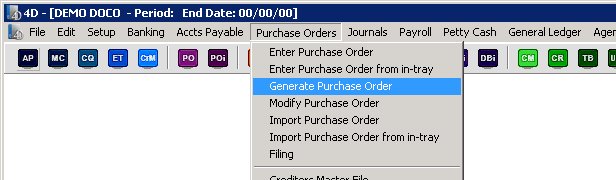
This form behaves almost identically to the ‘Enter Purchase Order’ form except that the purchase order number is generated by Moneypenny. The ‘Project setup’ screen contains a field called ‘Next Purchase Order No’ so you can determine what the next number will be. Moneypenny will just add one onto the previous number everytime.
For more information on the ‘Project Setup’ screen please click here.
For more information on the ‘Enter Purchase Order’ process please click here.
The image below shows a new purchase order with the system generated purchase order number.
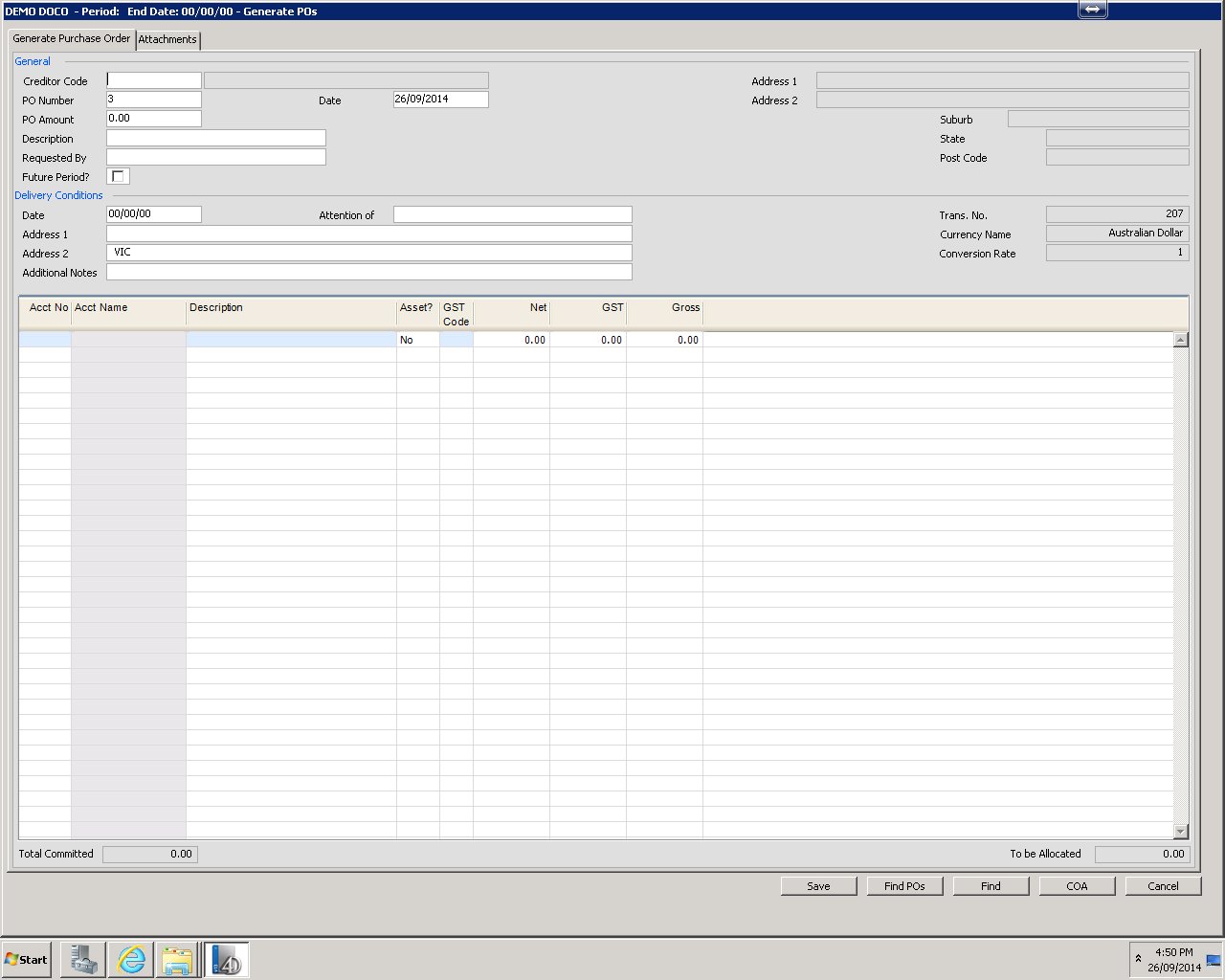
Please click on the image to view it full screen, then the back button to return.
