To raise a PO on behalf of another crew member please log in to the web portal for your project.
On the home screen click “PURCHASE ORDERS”.
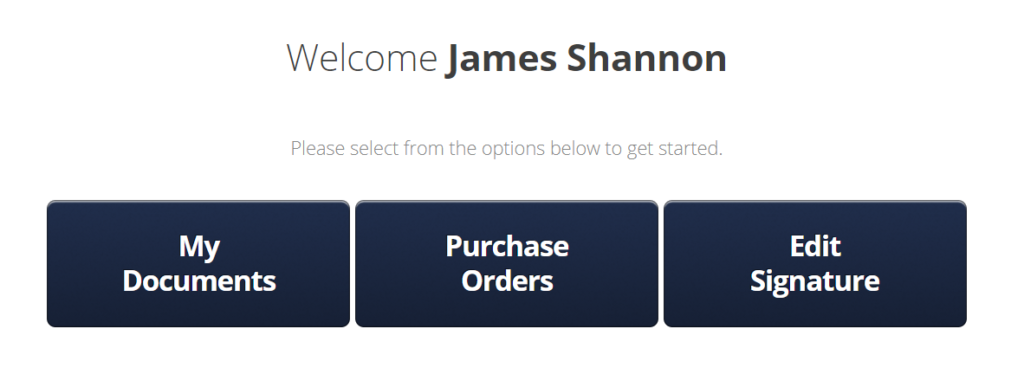
You will then see the following screen.
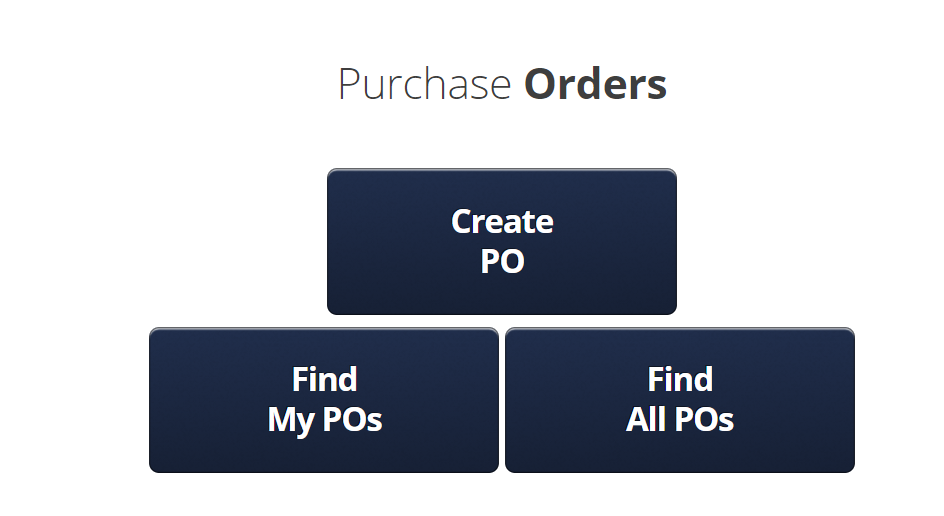
To create a new PO click CREATE PO. Then for an existing Supplier click on the Creditor Name box to see all Creditors available, to create a PO for a new Creditor click on the “+” symbol and fill in the details of the new supplier. Please note you will need to enter the email address for the PO to be sent via email.
Enter the Currency (if applicable).
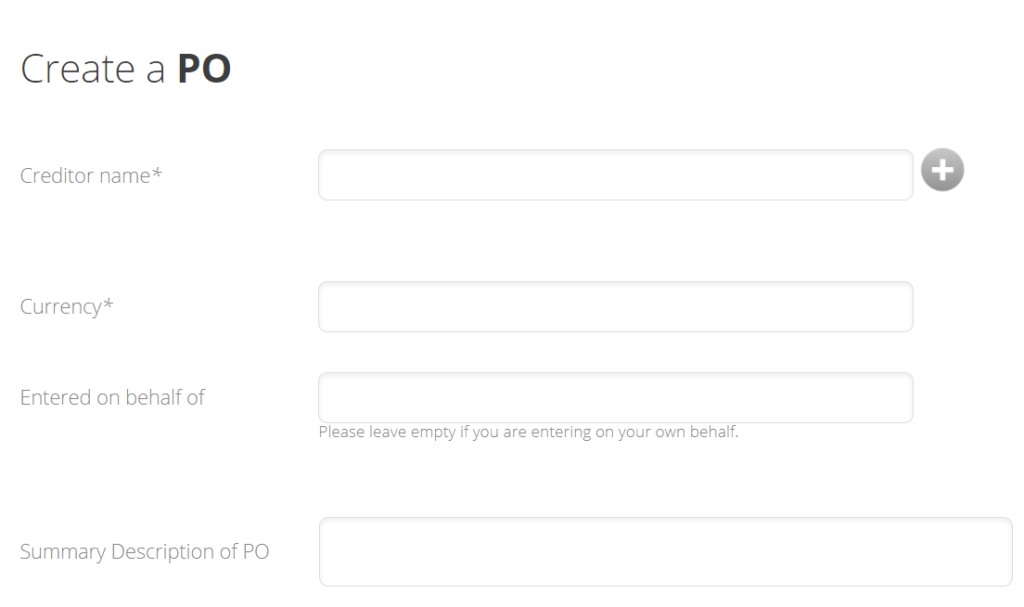
When you are raising on behalf of someone else click in the field and you will see all the names of the crew that are allowed to raise a PO on behalf of.
You can continue to fill in all the other details of the PO as required, and submit for approval.
Who can I raise a PO for / Why can’t I see the name of the crew member?
You will see a list of crew members who they themselves have the ability to create a PO. You will not be able to create a PO for someone who does not have the ability to create a PO.
Will I get notified when a PO is created in my name?
Yes – you will receive an email letting you know that someone created a PO in your name. As the PO owner if you want you can amend/delete the PO if required by using the FIND POs option on your PO Account.
Who will approve the PO that I raised for someone else?
Each crew member can have different PO approval levels. The PO approval chain in use will be the ‘on behalf of’ persons, not the person who did the data entry.
Will the person who is approving a PO know?
Yes – the person who is approving a PO that was raised on behalf of someone else will be informed.
I need access to be able to raise a PO for someone else, what do I do?
Contact your accounts team who will grant you the required access.
Will the person I raised a PO for be notified?
Yes the person you created a PO for will get an email notification.
Searching for a PO raised for someone else.
You will only be able to use existing find tools to find a PO. You will find this under the FIND POs option.
Modifying a PO for someone else.
Only the owner of a PO can modify a PO. If you raised [entered the data] a PO for someone else then that person is the owner of the PO.
What happens when a PO I raised for someone else is declined.
If a PO has been declined then both the person who created the PO [who entered the data] and the owner will be notified by email. The owner of the PO (the crew member who has their name on the PO) can choose to edit the PO and either delete the PO or make any changes and resubmit the PO again for approval.
What happens when a PO is approved?
Both the person who created the PO (entered the data) and the PO owner will be notified by email. The email will advise you that you can now send the PO to the supplier. Both the person who entered the data and the PO owner can send the PO to the supplier.
It is advisable that it is agreed when creating the PO who is going to send the PO to the supplier, otherwise the recipient of the PO may get notified multiple times. If the PO has already been sent already you will be asked “Would you like to resend to the supplier” – at this stage you can decide to resend to the supplier.
