To give a crew member the access to be be able to raise a PO for another crew member you will need to firstly grant the crew member the ability to raise a PO as normal in Setup / Users or via Payroll.
In the web tab you will need to tick the option on the right hand side.
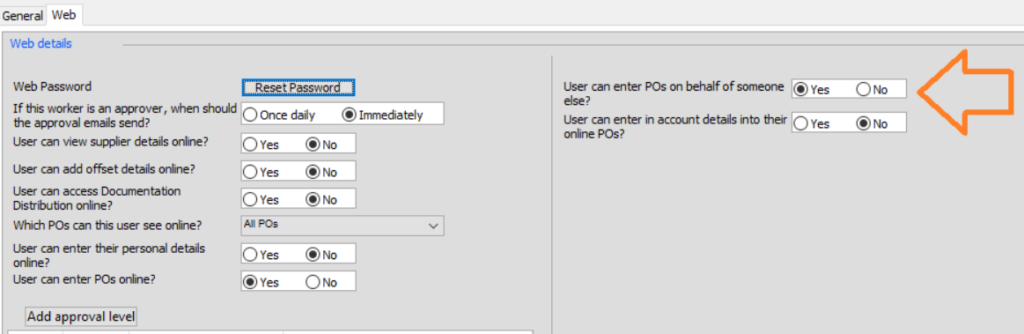
Scenario:
If crew member Joe needs to raise a PO for Sam – Sam also needs to have the ability to create a PO. If Sam is not set up with the access to raise POs then Joe will not be able to raise a PO for Sam.
