To mark an invoice as being paid go to Accts Receivable – Receive Money
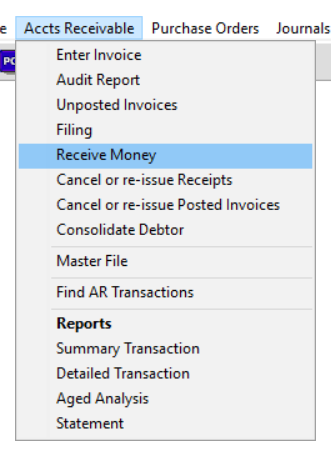
You will then be presented with the following screen.
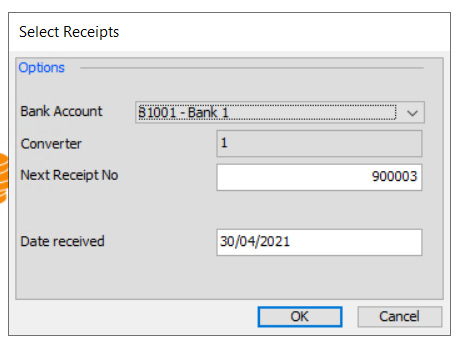
On this screen we get to choose the Bank Account the funds were paid in to. We can get choose the Receipt Number and the date the funds were received. When we click ok we will see the following screen.
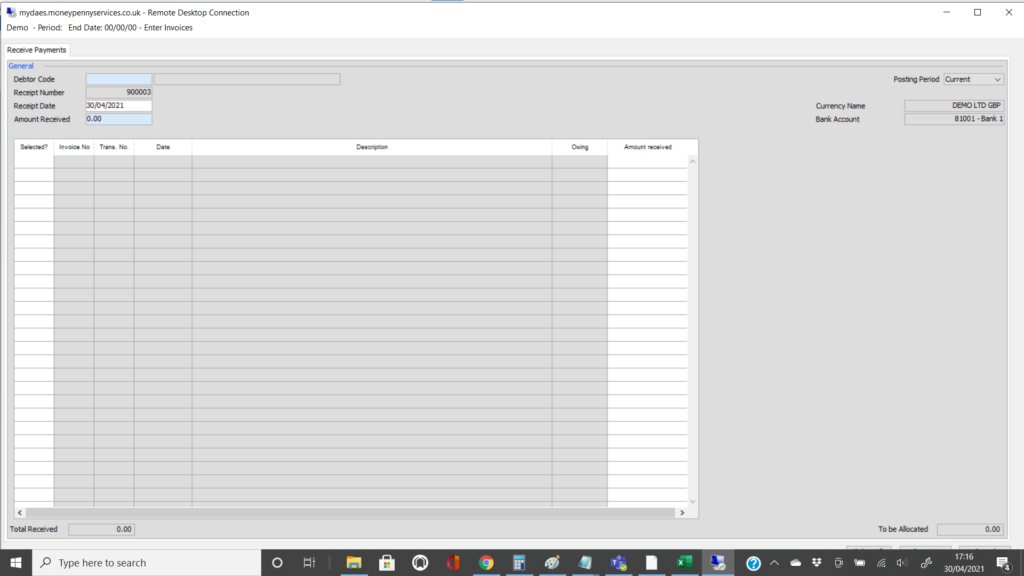
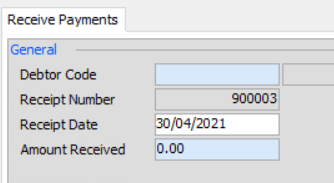
In the top corner left hand side we enter the code of the Debtor. We the debtor code is pulled through we then will be presented with the following screen.
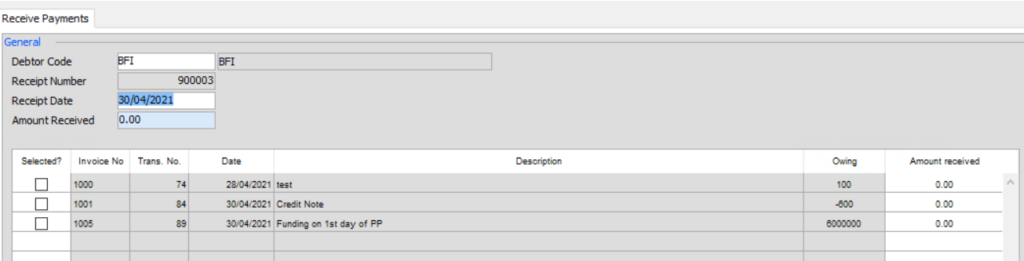
In the Amount Received field enter the amount of funds received.
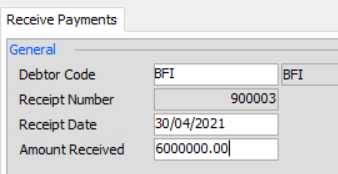
You then in the lower half of the screen tick the invoices to which the payments related to.
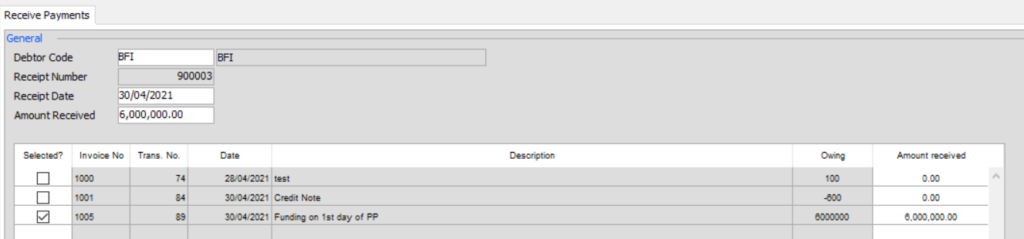
If there is an amount to balance you will see this in the bottom right hand corner of your screen.
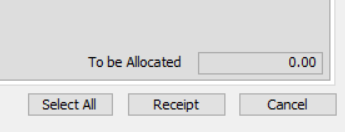
Once the To Be Allocated is 0.00 you can click Receipt to mark the funds as received.
The payment will then be reflected in your associated bank as being received and you can reconcile payments as described in the Bank Reconciliation guide
