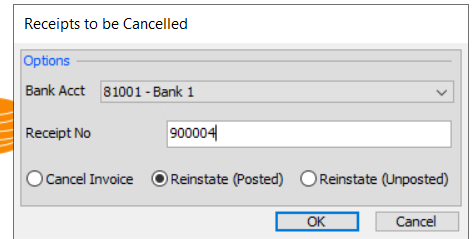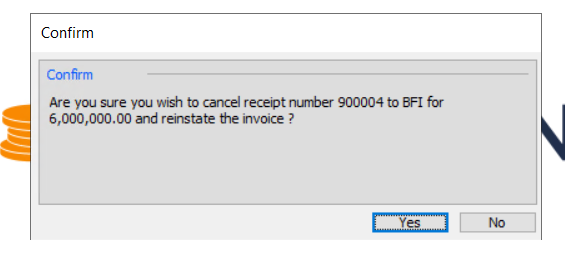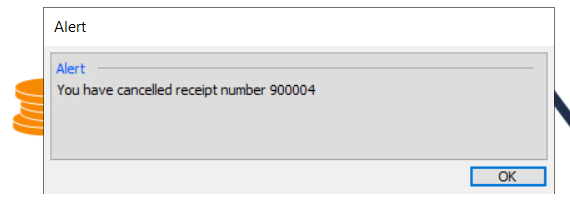To cancel receipts, select ‘Cancel or re-issue Receipts from the ‘Accounts Receivable menu as shown below.
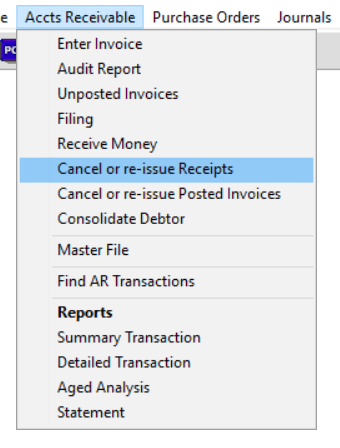
You will then see the following form.
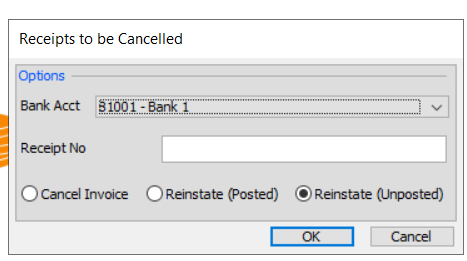
Select the bank account and enter the Receipt Number. To find the Receipt Number you can go to Accts Receivable – Find AR Transactions. You will then see the Receipt Number as shown below.
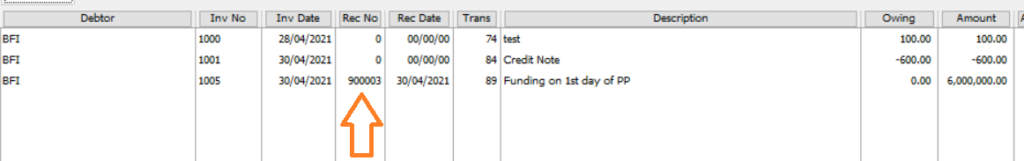
You can choose one of three options.
Cancel an invoice, Reinstate posted, or Reinstate unposted.
Unposted will unposted your Receipt and you can then modify in Accts Receivable – Unposted Invoices.
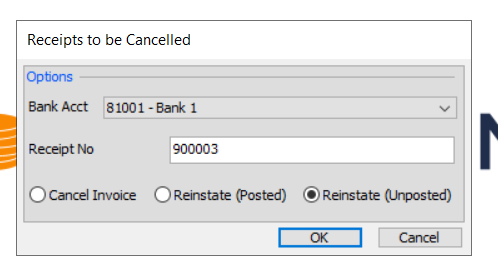
You will be asked to confirm your selection and receive a confirmation message.
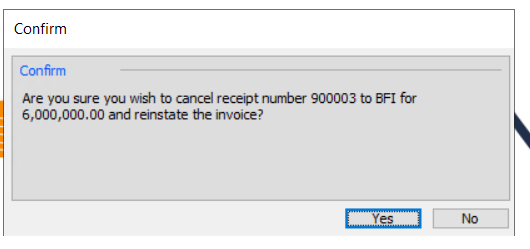
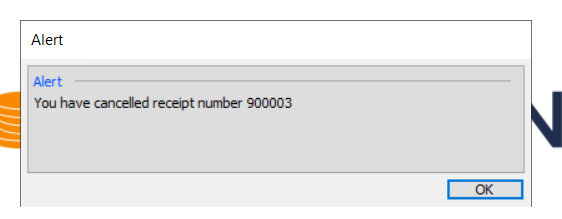
If you wish to cancel the Receipt and mark as owing, when you select Reinstate (Posted), you will be asked to confirm, then receive confirmation of cancellation of receipt. The invoice will be available to view as owing via Find AR option.