If you do an export and there is one line which has been split over two lines then this means that there is an character which has caused this to happen. For example:
When the last key typed in the description field is a “ quotation mark….when the export format is chosen as a CSV. Quotes have special meaning in CSV files. When this happens, you can use a different delimiter, such as tilde (~) – as below.
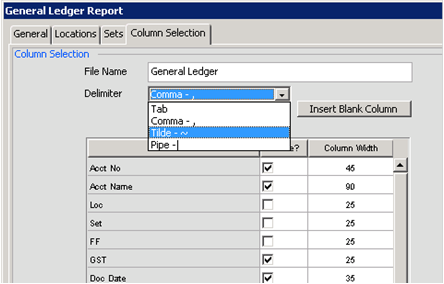
When you create exports in other than a comma delimited format, you do need to then specify that to Excel when you open it up.
When you open the file in Excel, you will see the following screen, ensure that ‘Delimited’ is selected and press ‘Next’.
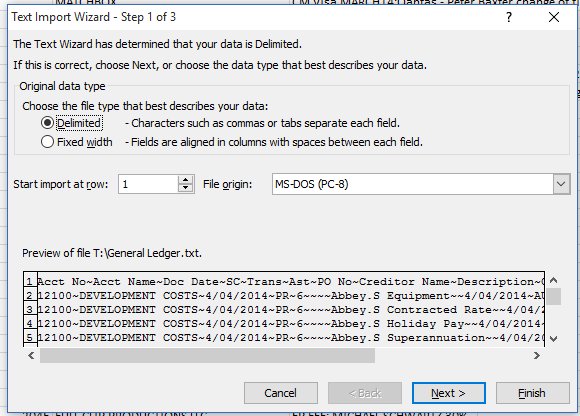
On this next screen, untick the default of a ‘Tab’ delimited and then tick the ‘Other’ field, and type the delimiter in, which in this case is a tilde ~. Press ‘Next’.
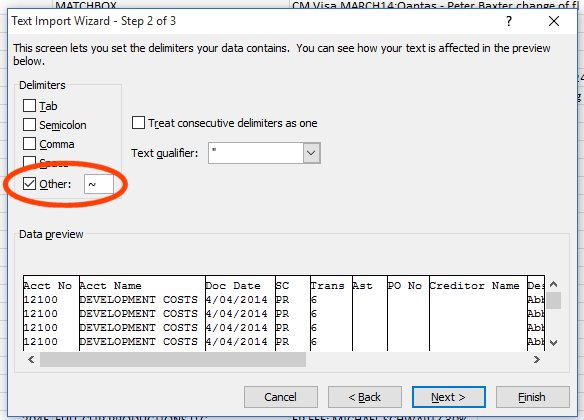
Press ‘Finish’
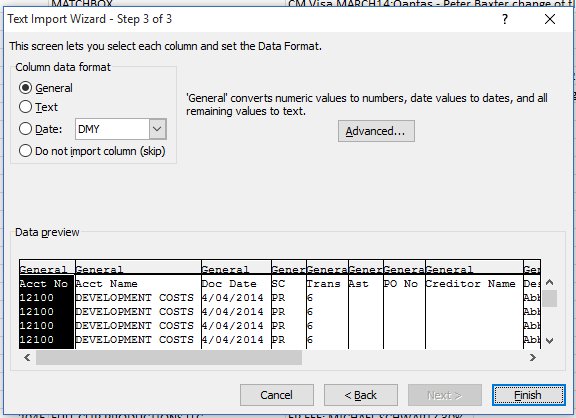
The file will now open with all the tildes replaced with column breaks.
