Purpose
To view a breakdown of your costs to date, by individual free fields. This report will contain a column for each free field, as well as all tagged transactions and non tagged.
How to use
To print the report, select ‘General Ledger’ – ‘CTD by FF Comparison’ menu item as shown below.
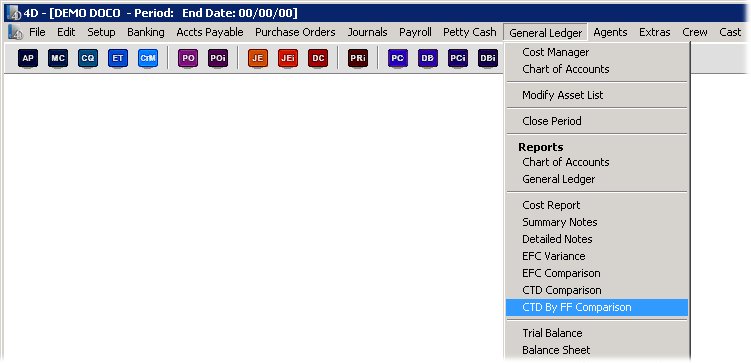
You will then be presented with the following form to make your selections.
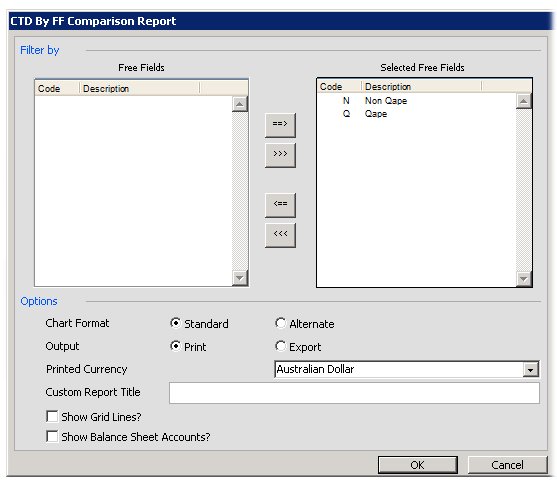
From here you can choose exactly which free fields to print on the report by moving them across to the ‘Selected Free fields’ grid. By default of course all free fields are selected.
Please note due to A4 or US Letter paper size, only 7 free fields can print at the one time on the report. However if you choose the ‘Export’ option you can export 255 free fields and view them in Excel.
Above you can also choose to print the mydaEs standard chart numbers or an alternate chart number, choose what currency to print the report in and provide a unique title to the report. You can also choose to print the grid lines on the report or to include balance sheet account numbers.
Once you have made your selection, press the ‘OK’ button and the report will print (or export to your desktop) as below.
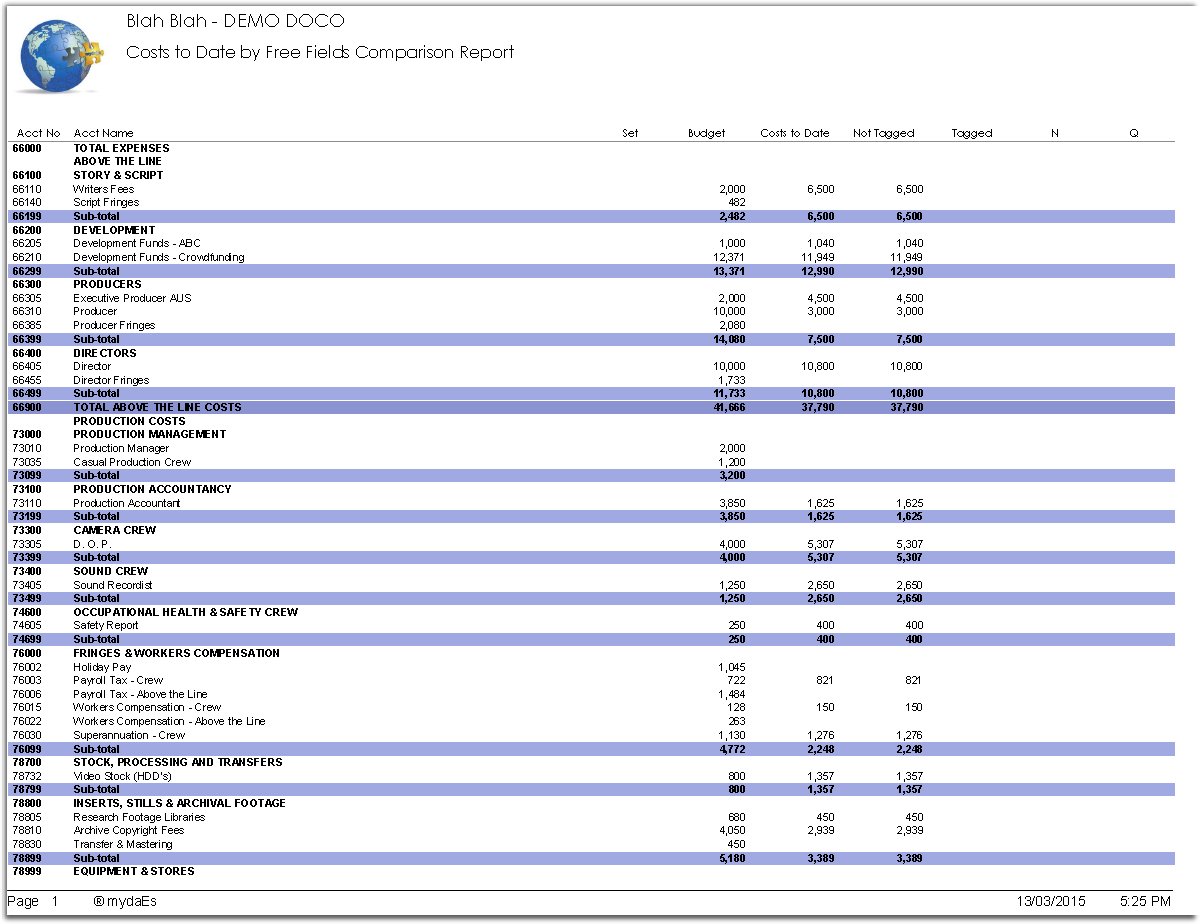
Please click on the image to view it full screen, then the back button to return.
As usual the subtotal lines show in blue on the report to make it more readable.
