Purpose
At the end of each cost report, you can close your current period, to reset the period to date expenses back to 0. It also creates a new period number and it stores the values as it was at the end of the period, so you can choose to re-print your key financial reports later as they were at the end of the period.
Any transactions entered in a future period, are now altered to be part of the new current period. This would also change any commitment balance in the cost manager if there were any commitments marked for a future period.
It will not affect the data file to add in periods in the set up now but you cant backdate period closes. It zeros period costs for cost report, trial balance and GL. It also zeros period variance in cost report.
There is an option under the GL menu to write summary notes on the variations for period and on a production this summary top sheet would be sent to investors and completion guarantor together with the summary and detailed cost reports and the SOIF. A back up is then taken and the period closed.
How to use
To close the current period and open the next, select ‘General Ledger’ – ‘Close Period’ menu item as shown below.
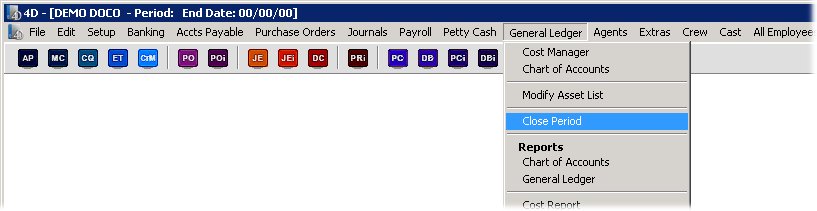
You will then be presented with the following form to ensure that you havent selected this menu item in error.
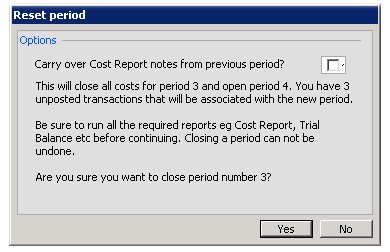
From here you can also choose whether any notes from the Cost Report are carried over into the next period.
Once the ‘Yes’ button has been selected, the period will be reset.
