To modify your previously created invoice, either those you have entered directly into mydaEs (via in-tray or without) and also those your have imported from Excel, select ‘Modify Invoice’ from the ‘Accounts Payable’ menu.
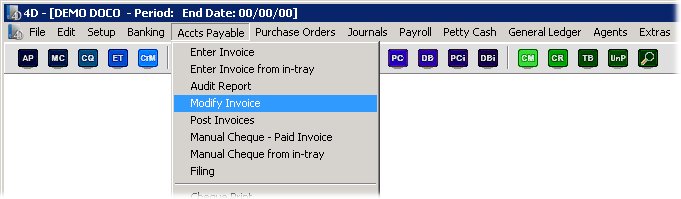
You will then be presented with a list of all of your not yet posted invoices to select which one to modify.
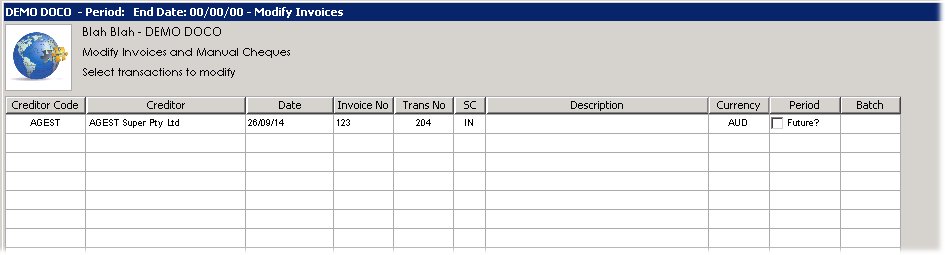
Then just double click the entry you wish to modify and the ‘Modify Invoice’ screen will open waiting for your changes.
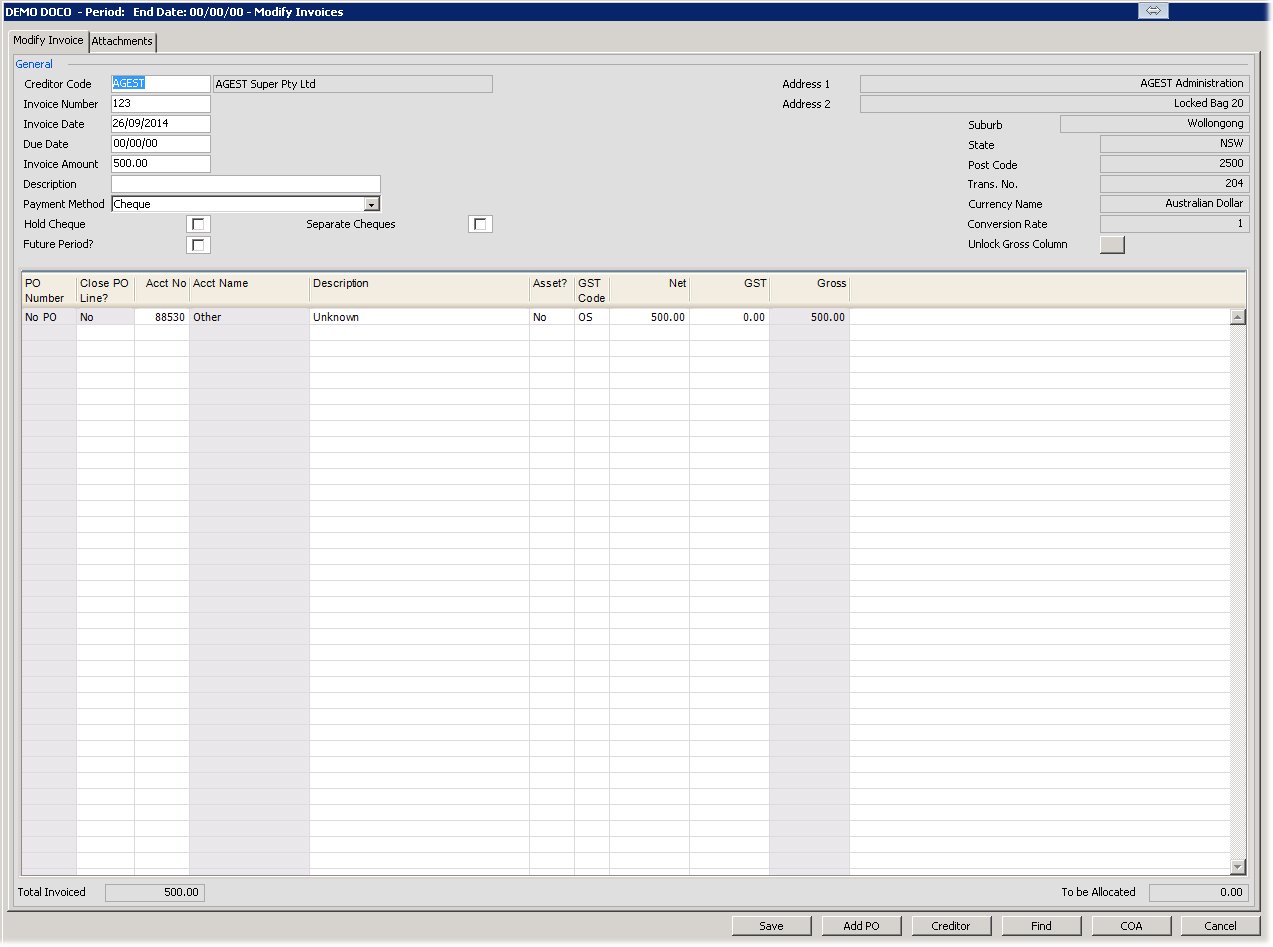
Please click on the image to view it full screen, then the back button to return.
This screen behaves identically to the ‘Enter Invoices’, so please click here for more information.
