This can occur if you untick the ‘Display this dialog at next startup’ option before entering your project. To get the project selection screen back, follow the below:
- From the ‘Edit’ menu, select ‘Preferences’.
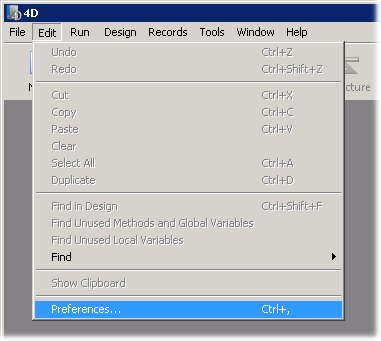
- On the ‘General’ tab, in the ‘At Startup’ field select ‘Open remote database dialog’.
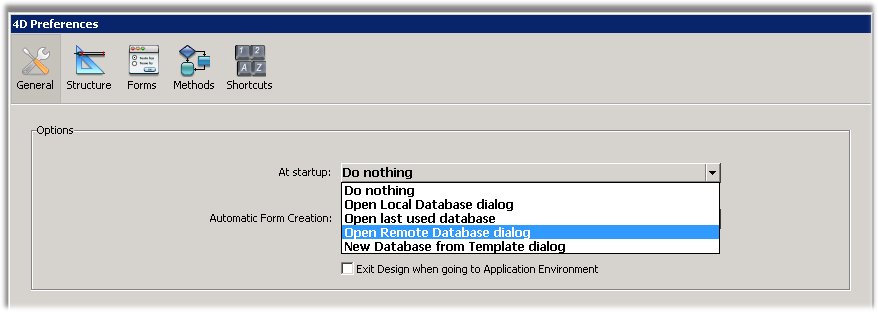
- Press OK.
- Close Moneypenny
- Re-open Moneypenny, you should now see the following screen that you are used to.
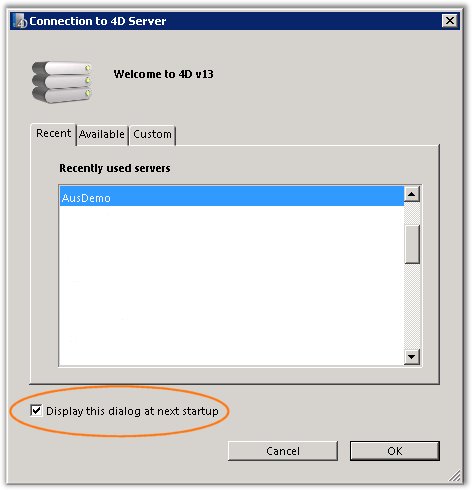
It is essential that the ‘Display this dialog at next startup’ remains ticked, otherwise you need to run the above process again.
