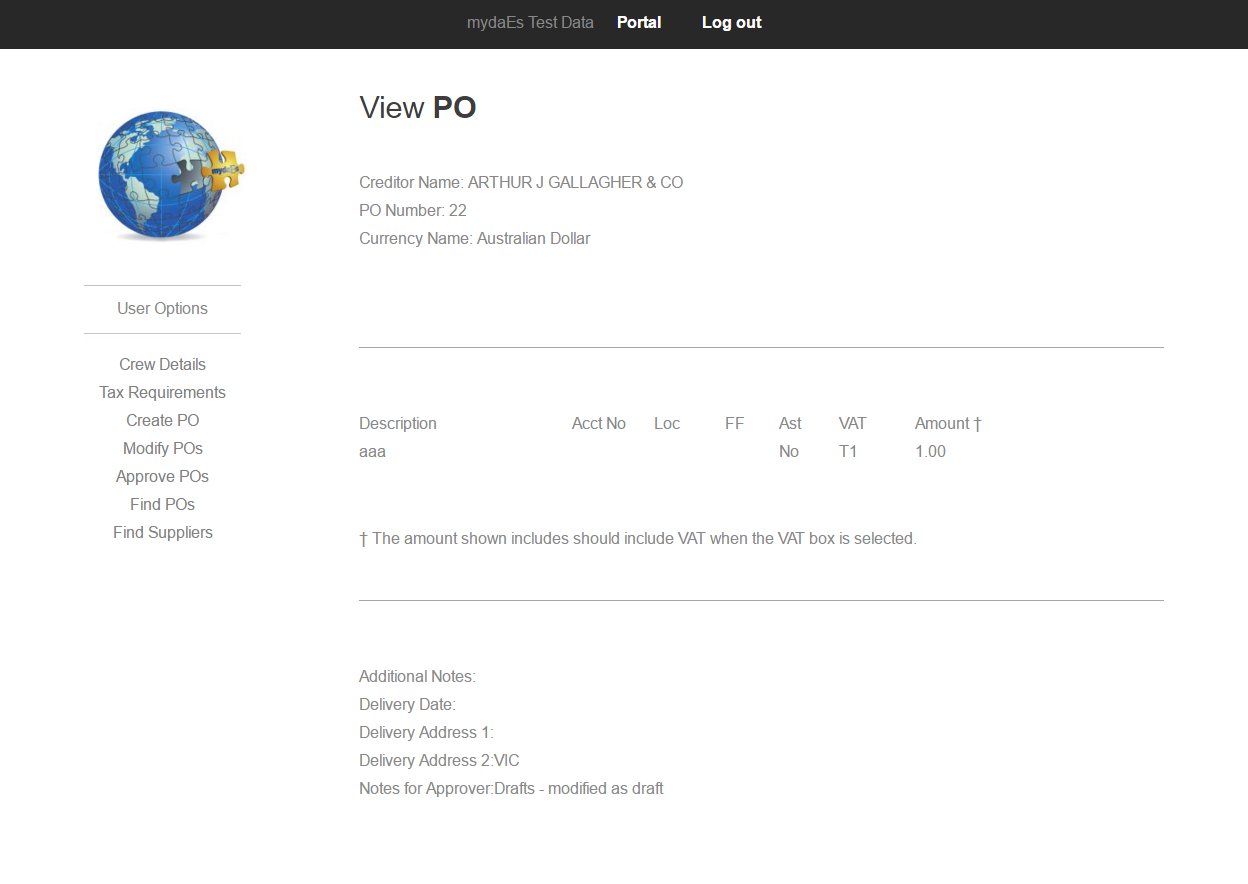Purpose
The ‘Find PO’ option from Moneypenny Web is used to view POs that have been previously approved by you. Only workers who have been set up as approvers will see this option. No changes can be made to these POs from here.
How to use
To Find POs, log into your projects website from either your smart phone/tablet or computer and then click ‘Find POs’ as shown below.
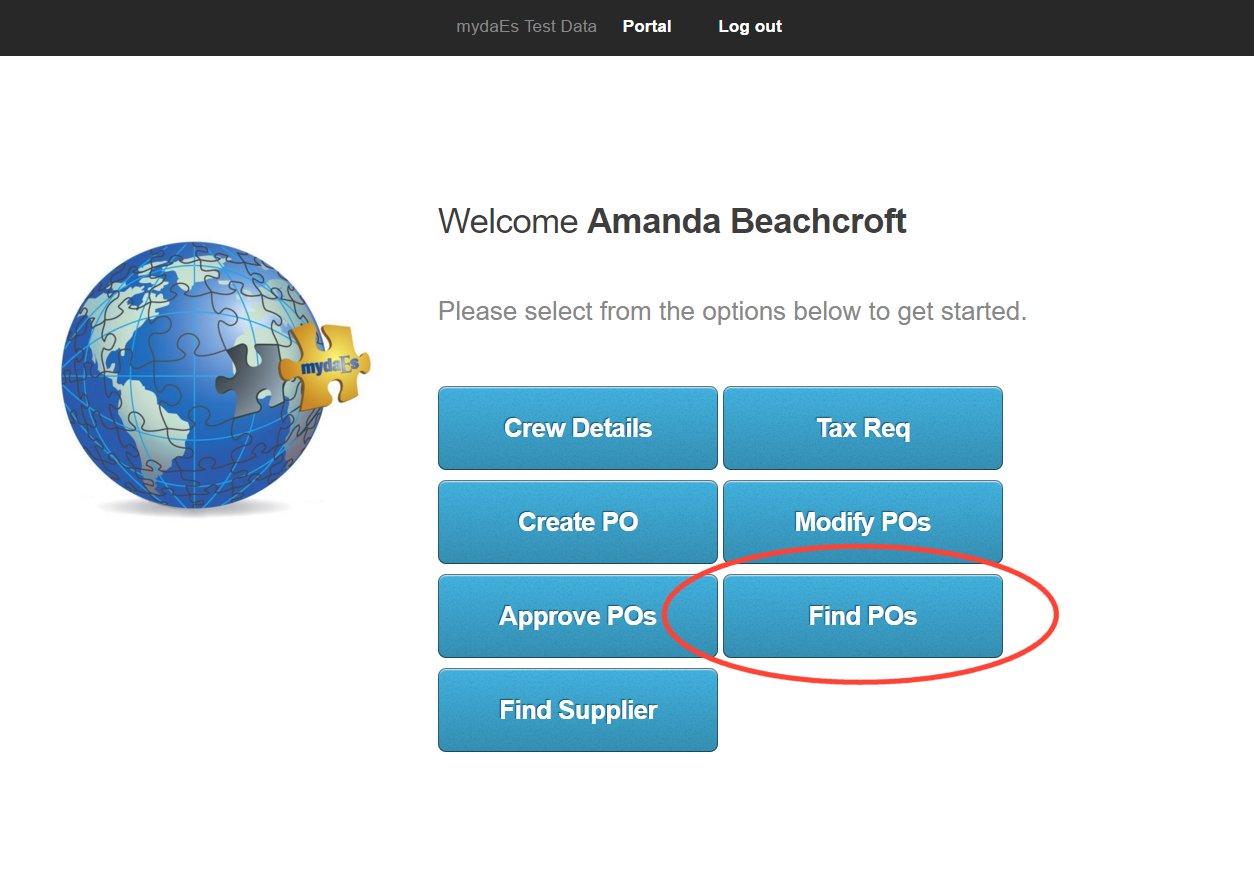
You will then see the following screen from which you can select the supplier.
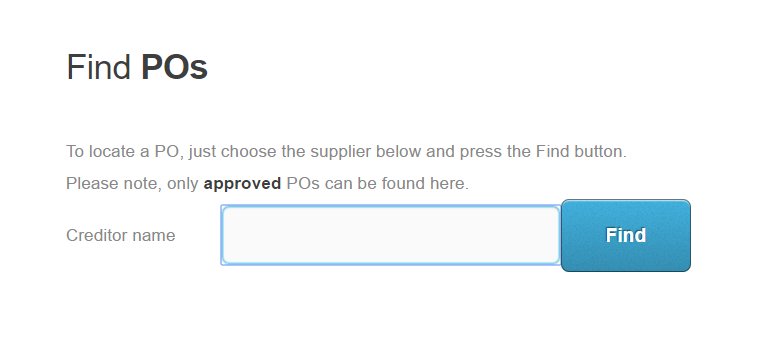
Once you have chosen your supplier and pressed Find, all of the POs for this supplier that have been previously approved by you will be shown.
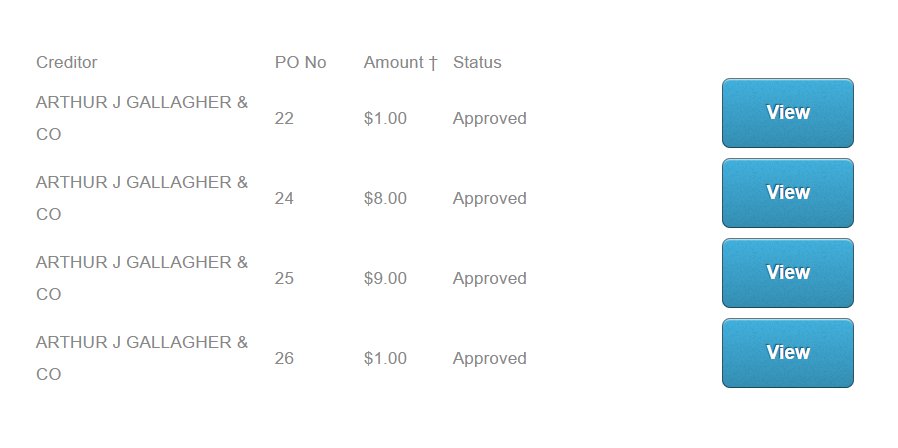
Just press the View button to see all the details for that PO.