This article covers how to upload documents such as invoices, passports etc to the online portal. If you are an agent, click here to learn how to perform this operation through the agents portal.
- Login to the production using the username and password sent to your email. If you are unsure what your password is, you can learn how to reset it here.
- Click on the ‘Submit Documents’ button.
- Find the document you wish to upload and select ‘Choose File’. Browse to the file in question and select it.
- Scroll down and select ‘Submit Documents’ to submit them to the production.
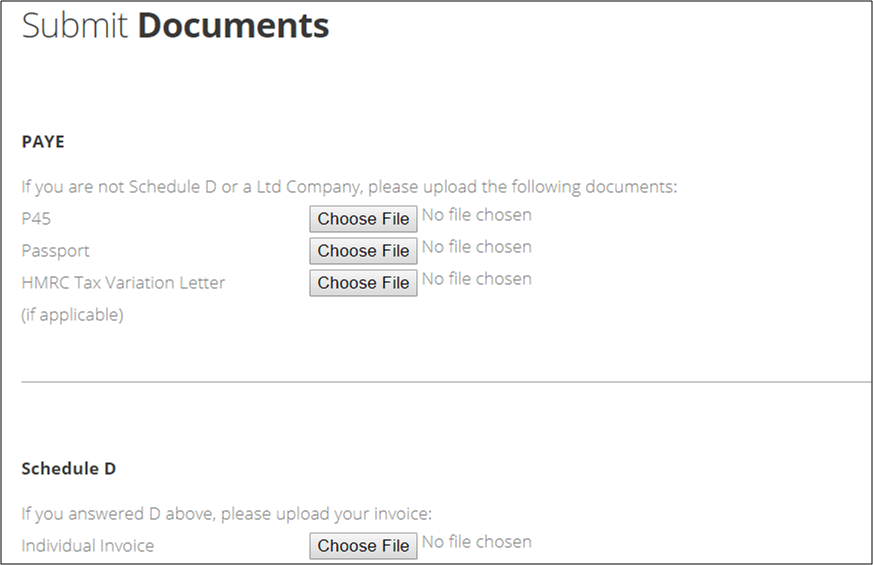
You can find any previously uploaded files at the bottom of the page, or under the ‘My Documents‘ page.
