First, you’ll need to go to the portal link provided in your email and log in.
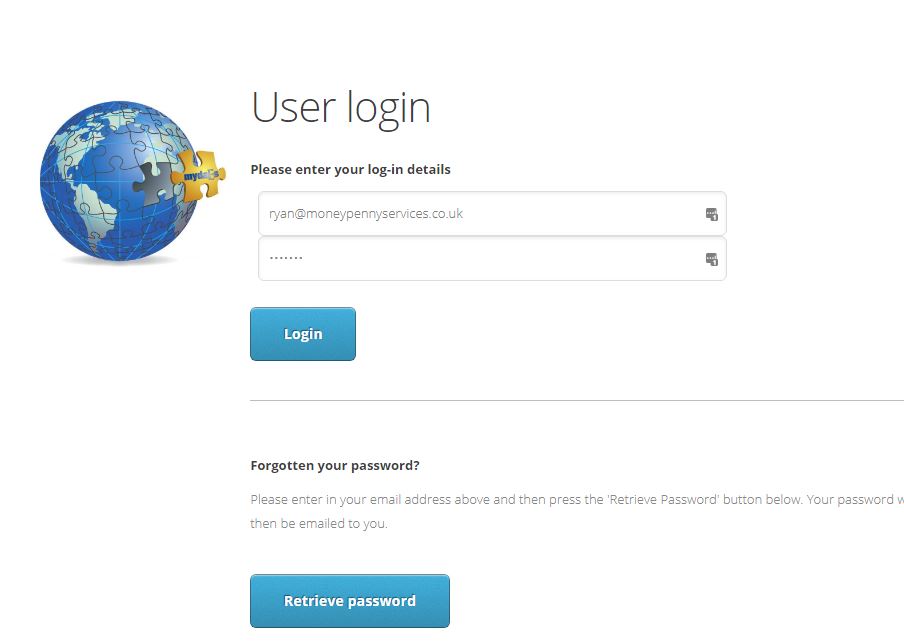
Upon logging in, you’ll be prompted to accept our Terms and Conditions and our Privacy Policy.
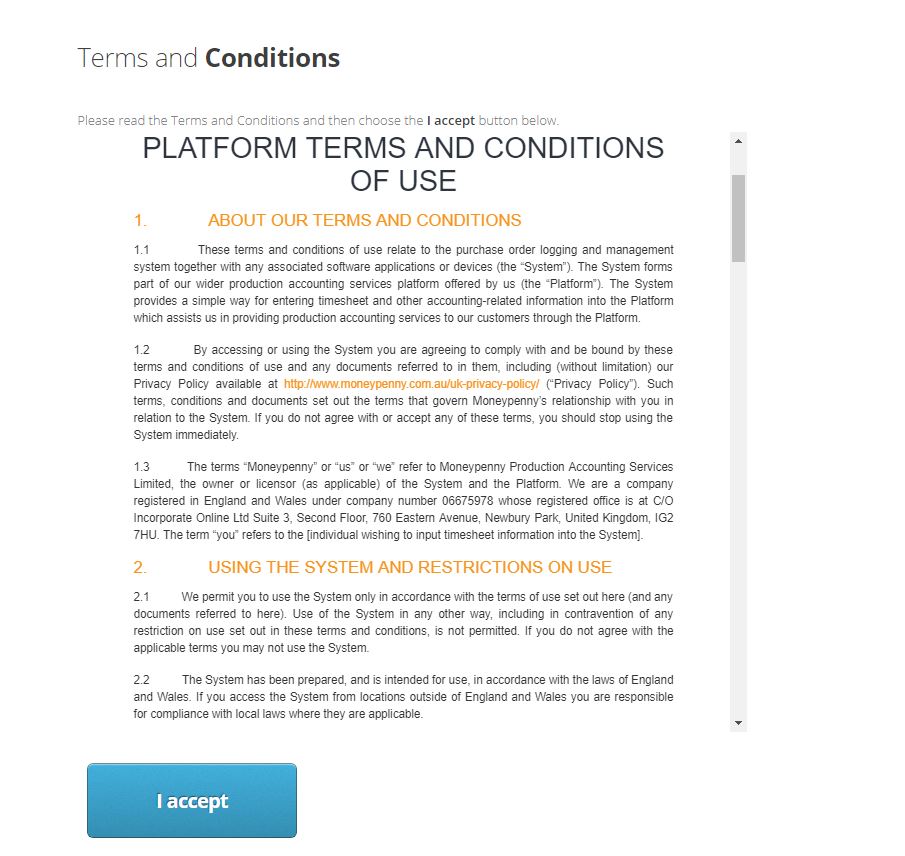
You’ll then be given a selection of pages, you’ll want to go into My Documents
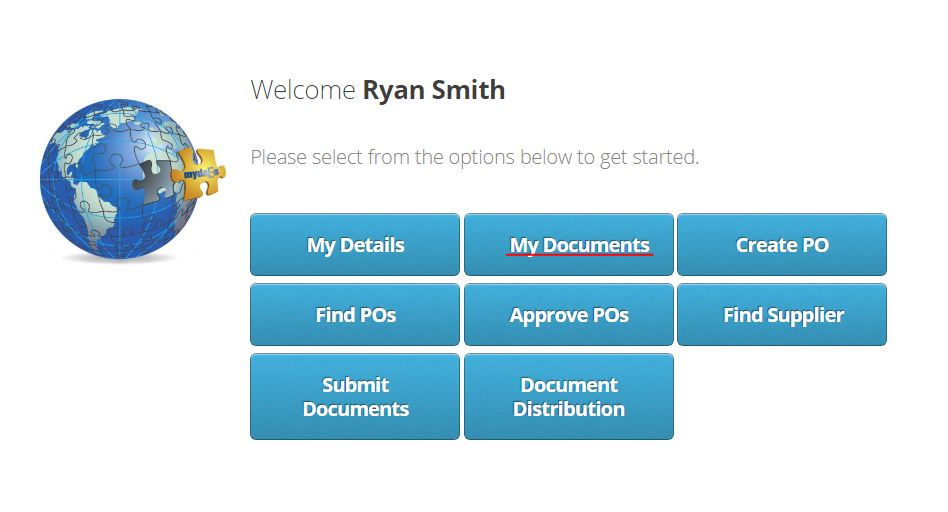
Here you’ll be able to see all of your Documents. This includes Payslips, P45s and P60s.
