To change your password for the Online Moneypenny portal, first login to the URL sent to your email and go to the ‘My Details’ page.
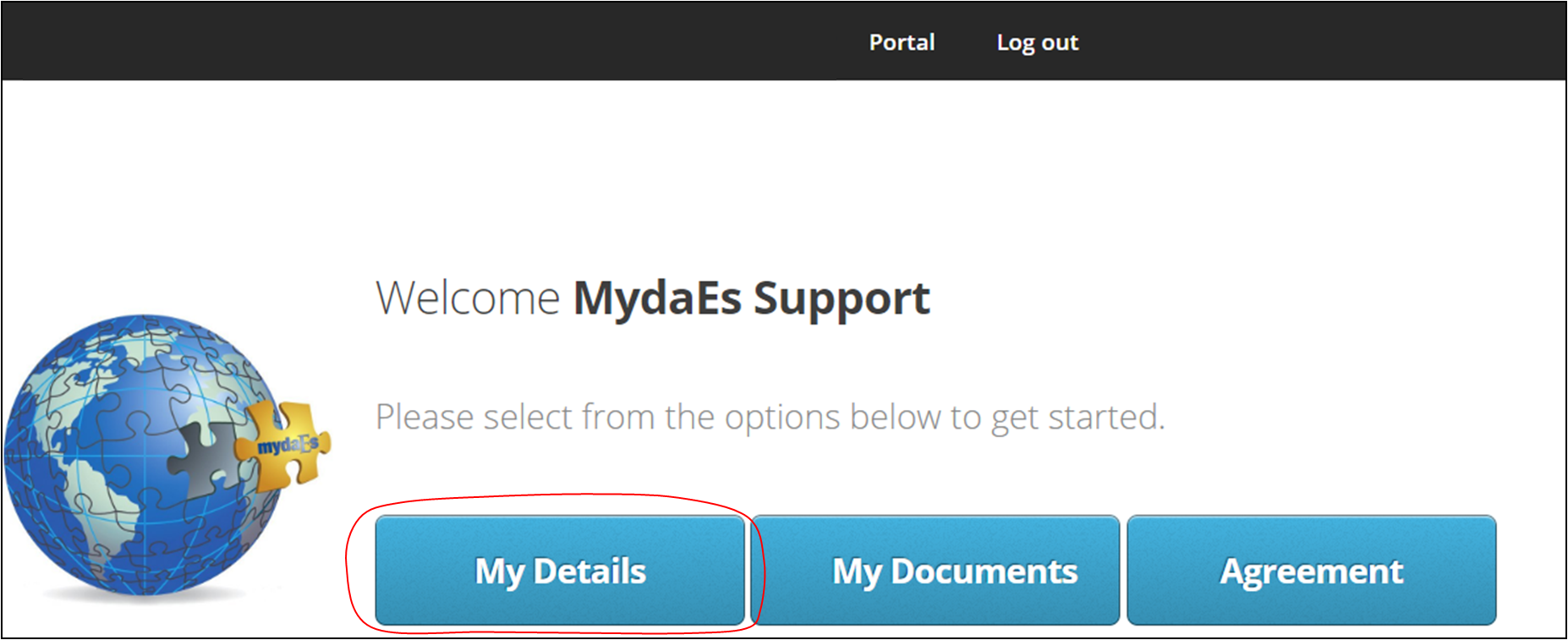
At the bottom of the general details section is an option for Password. Please put in the new password into both the ‘Password’ and ‘Confirm Password’ box, then scroll to the bottom and select ‘Update Details’.

