Any information about the production can be entered from this screen to allow it to be kept with the rest of the productions accounting information. Some examples would be copies of bank statements, initial budgets, loan agreements, Chain of Title etc.
To document this information, select the ‘Setup’ – ‘Production Information’ menu item as shown below.
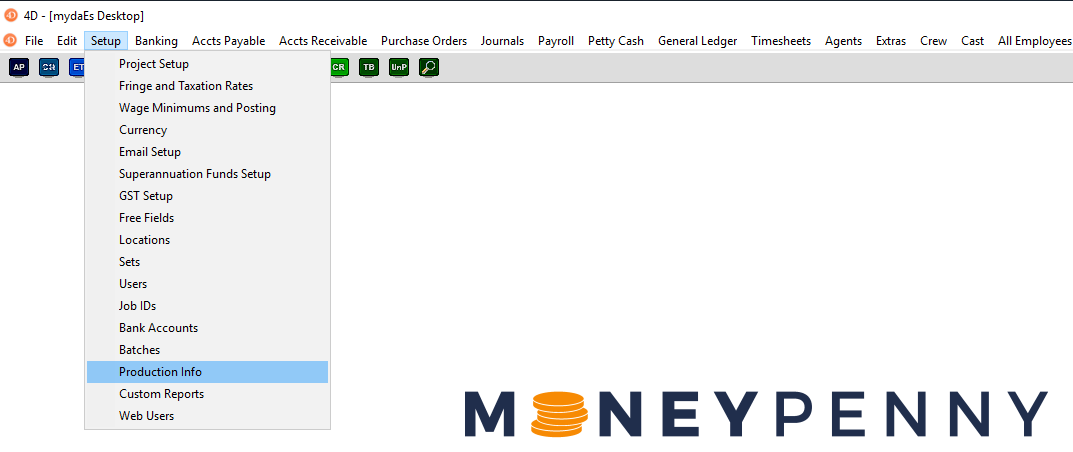
You will then be presented with the following form containing any information previously added.
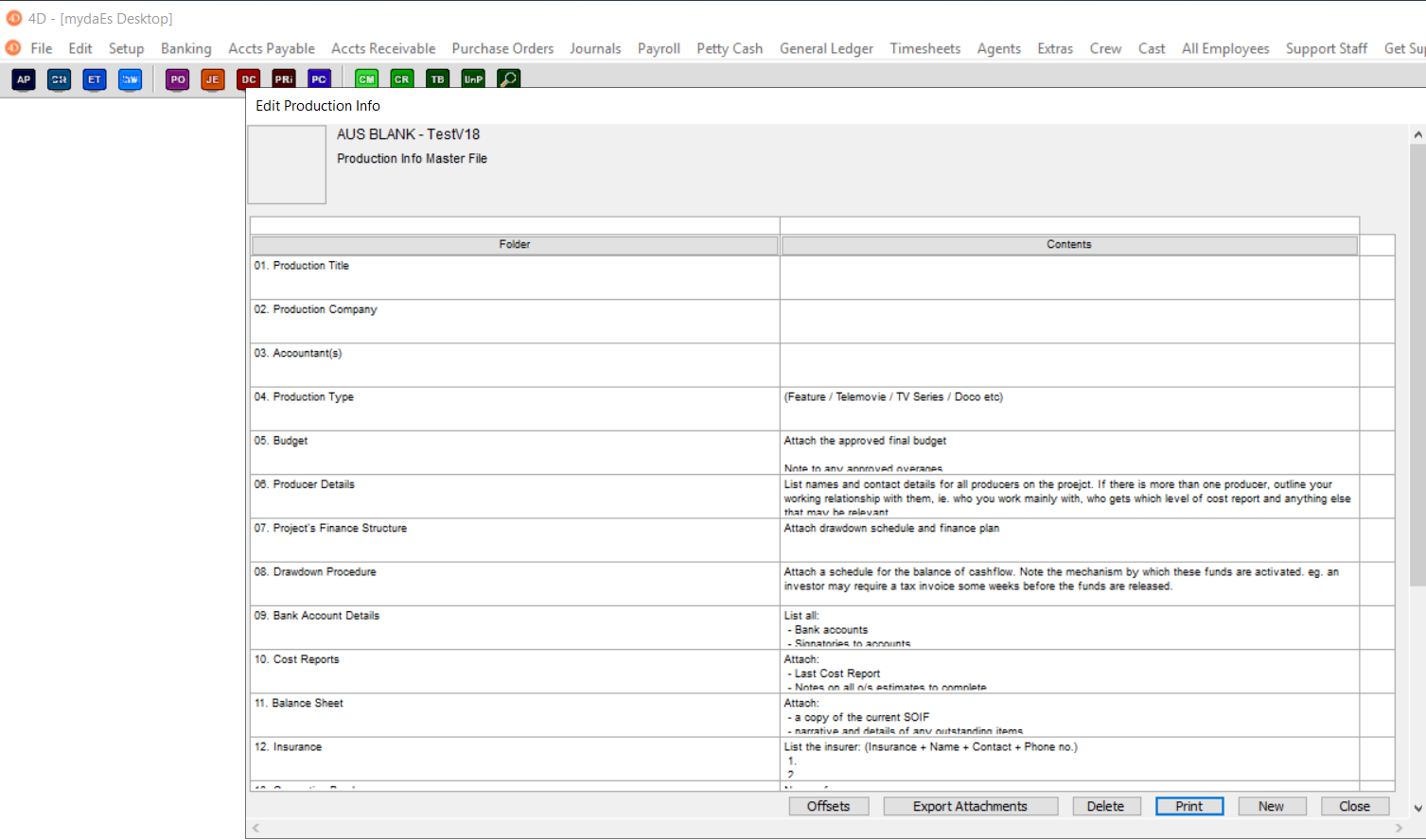
From here you can press the ‘New’ button to add in any new information or ‘Print’ existing entries or export all previously added attachments.
You can also double click an entry to view or edit it.
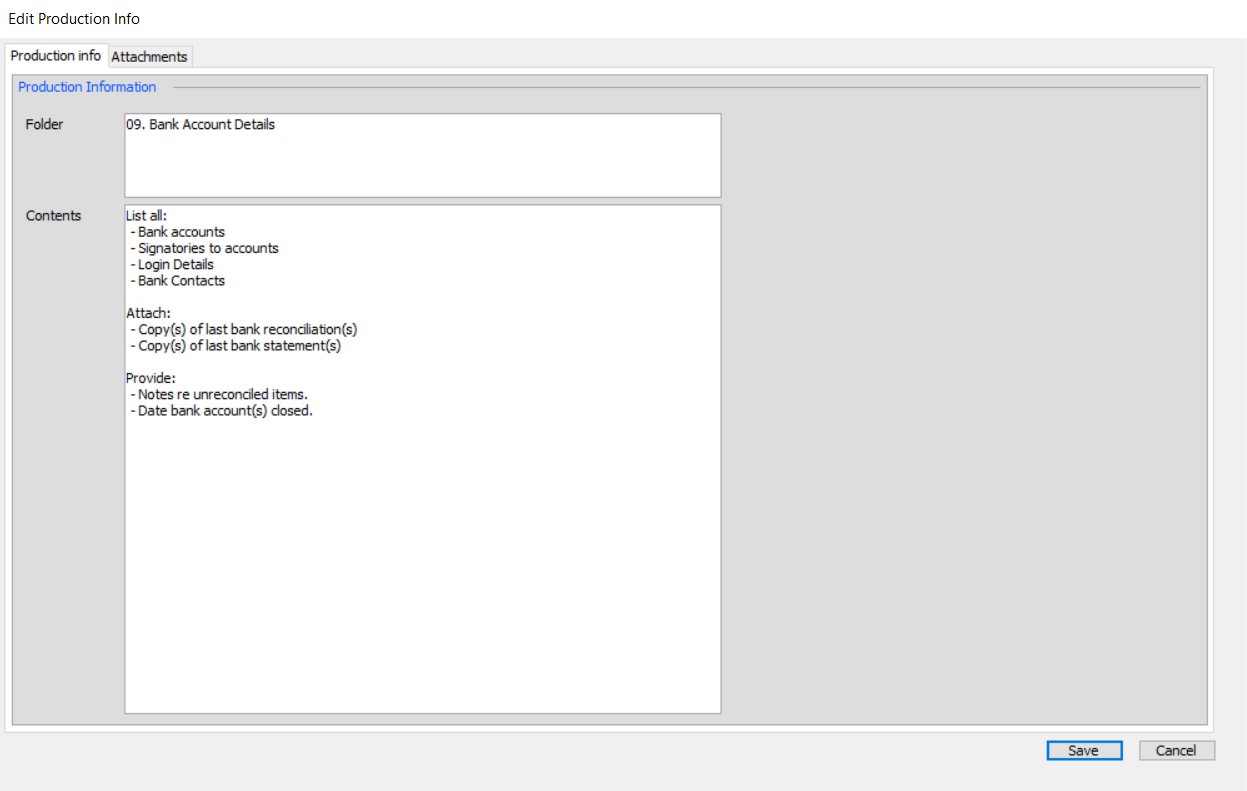
Any information can be added here in a question/answer format or if you like a subject/body format.
You can then attach any documents to this record from the ‘Attachments’ tab.
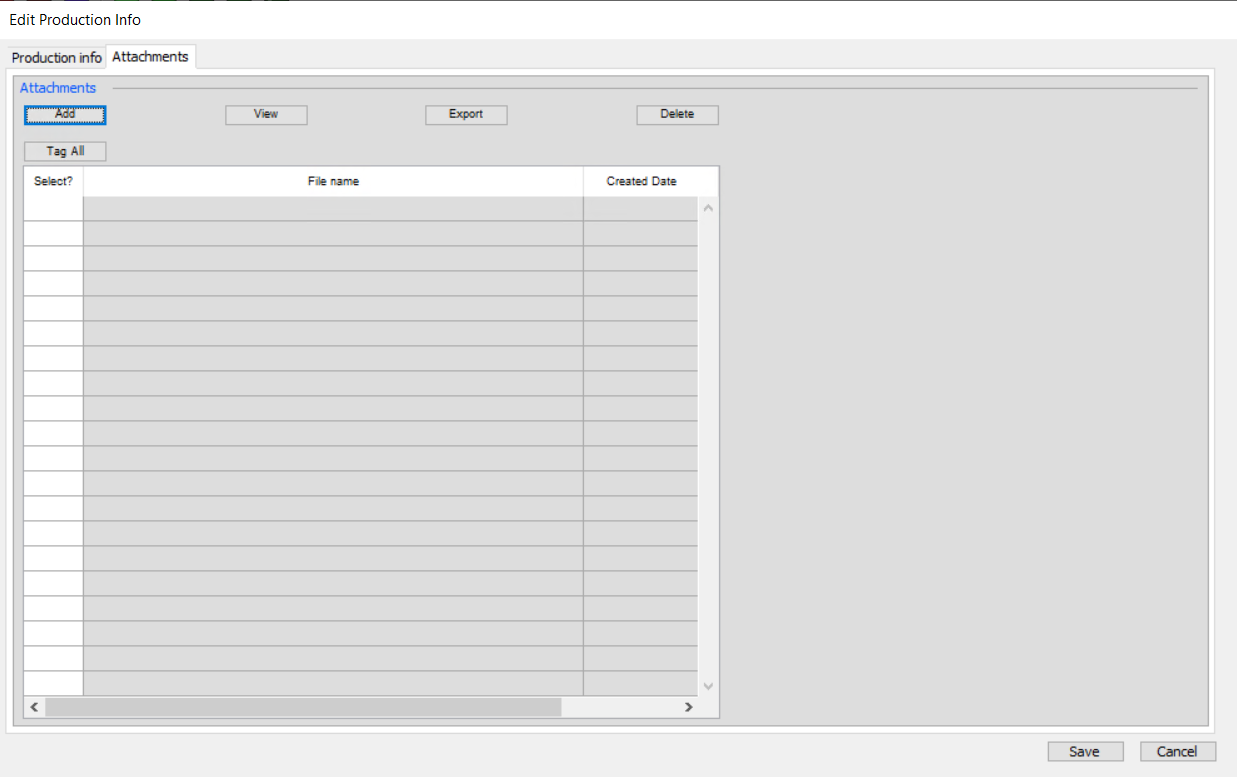
You can press the add button and then locate the document/s you wish to attach. You can also drag and drop the files direct from ‘Computer’ on your PC or ‘Finder’ on your MAC. You can also choose to then view/export or delete the attachments you have imported.
