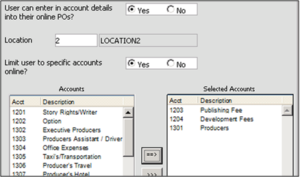Purpose
The ‘Web Admin’ tab on the crew master file allows you to control what web features your workers have access to. The ‘Crew Master File’ is also where you can send out the ‘New Starter’ emails to give your workers their passwords and links to the website where they can enter/update their personal information or fill in their countries tax documents.
How to use
To give your staff access to enter POs in from your website, select ‘Crew Master File’ from the ‘Crew’ menu or ‘Master File’ from the ‘Payroll’ menu depending on which country you are in.
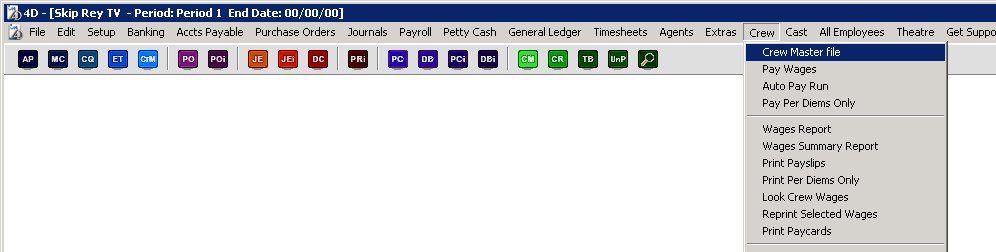
Double click the worker you would like to edit/view from the screen below to view their entry in detail.

We will be focusing on the ‘Web Admin’ tab in this manual entry. Please note you will not be able to view this tab unless your user has access to this feature under ‘Setup > Users‘.
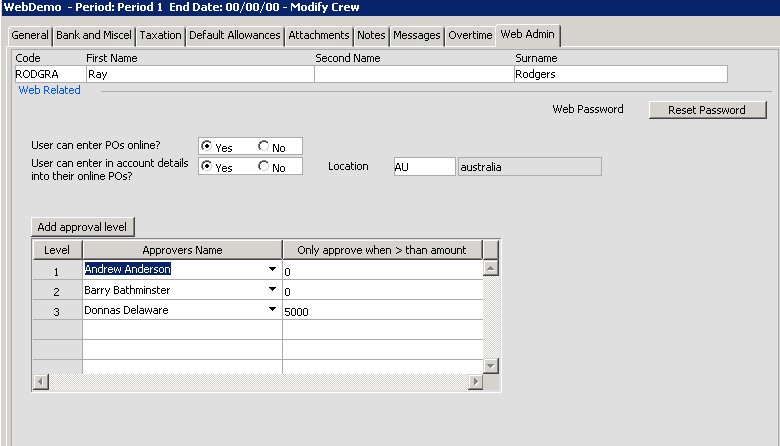
From the above you can firstly alter the web password for this user should they have forgotten it by pressing the ‘Reset Password’ button.
You can choose whether this worker is allowed to enter in POs online or not. If this is not ticked, they will not see the ‘Create PO’ or ‘Modify PO’ buttons online.
You can add in multiple approval levels for this worker by pressing the ‘Add approval level’ button, and then select which worker will approve their POs and in which order. You can also choose an amount of money above which the POs must be before that approver is required. You can also right click an approver to remove them from the list.
Allow / Restrict Account Numbers
You have a choice to allow the user to enter account details onto their web POs. If this is set to yes, you can also specify what the default location they should have selected and you have the ability to restrict which account codes the user is allowed to view and use online.