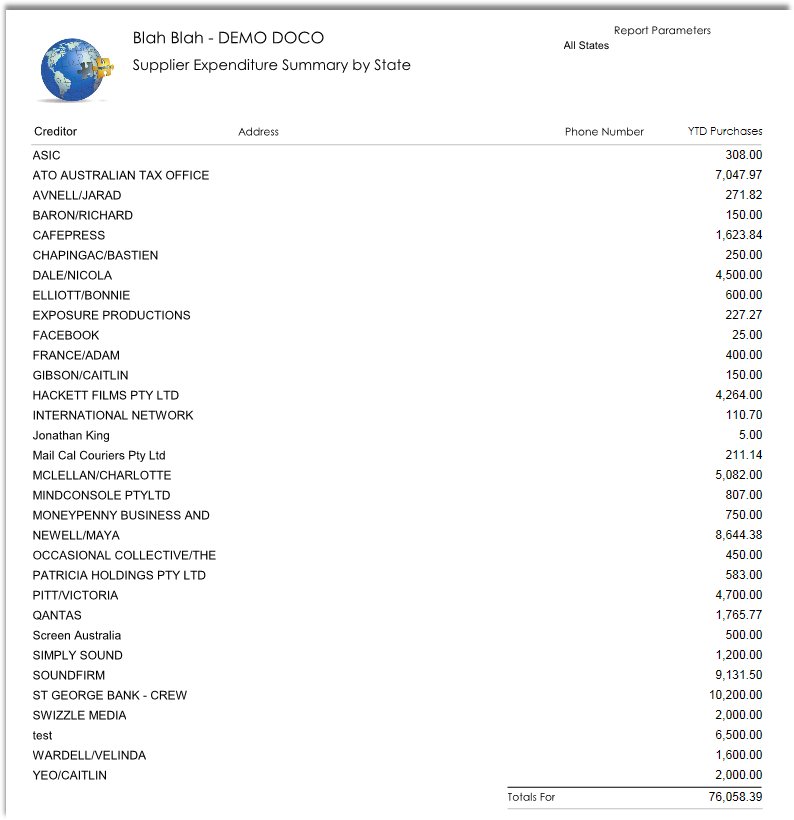Purpose
This menu item is used to print a report of all your suppliers showing the actual spend to date but broken up for each state.
How to use
To print the report, select ‘Expenditure by State’ from the ‘Accounts Payable’ menu underneath the Reports sub menu as shown below.
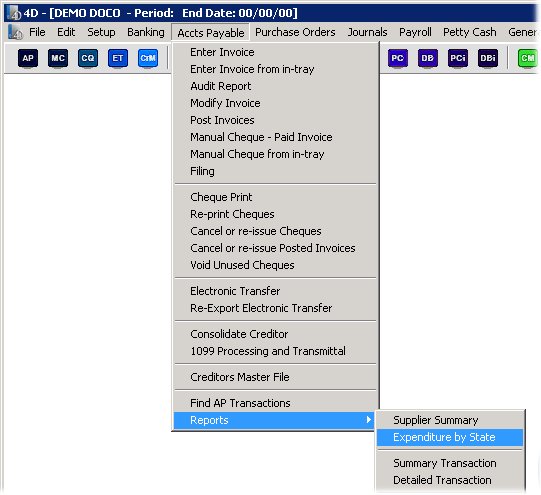
You will then be presented with the following form.
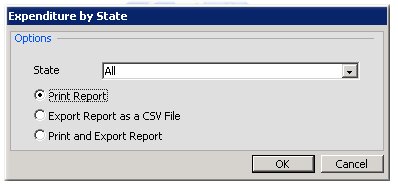
From here you can select an individual state to print or all of them, as well as choose your output format ie export or print.
Once you press OK, the export will be created and/or the report will print as shown below. The report will subtotal per state.