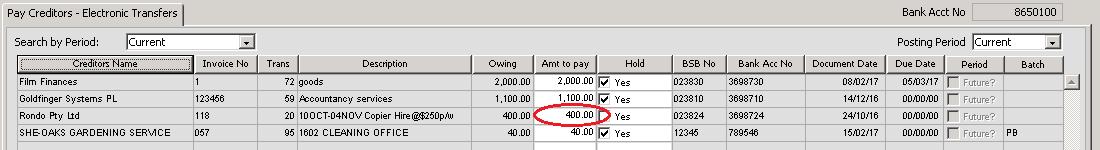If you have an invoice that you wish to pay some now and some later then these are the steps you will need to take.
After you have created the invoice whether by Enter the invoice or Enter Invoice from In-Tray, you need to post the invoice and then go into Accounts Payable>Electronic Transfer
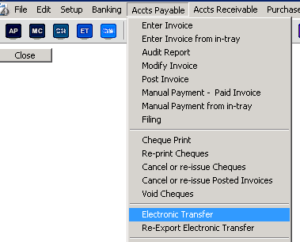
Instructions relating to the menu Electronic Transfer are found here. Locate the invoice that you wish pay take it of hold.
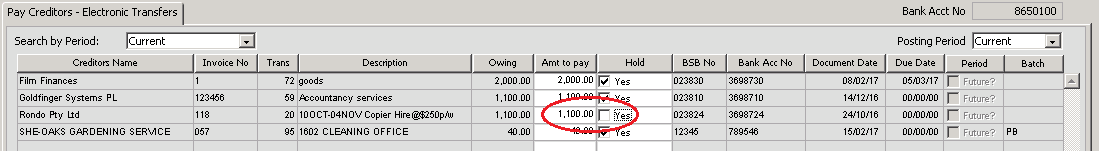
Then in the amounts column type in how much you wish to paid this time and then create the ABA.
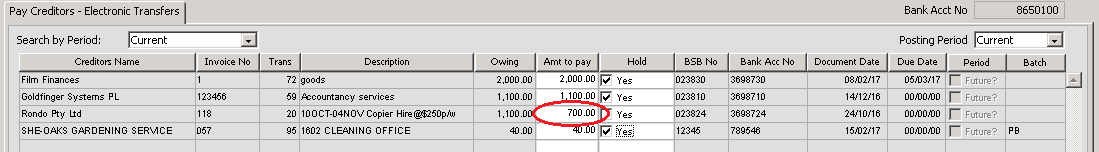
When you go back into the Electronic Transfer you will see the invoice and will see the amount to pay is what is remaining after the first payment.