TXT is just a tab delimited format, so Excel can easily import them, you just need to go through a small Excel wizard.
Open Excel, then choose ‘File’ – ‘Open’ and locate your file. Please note you may need to change the Type to be ‘All Files (*.*) before you will be able to see your file.
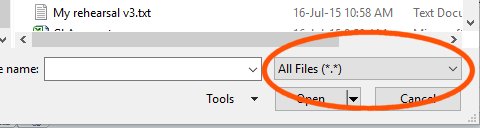
The ‘Text Import Wizard’ will then start. Just choose ‘Delimited’ on the first step.
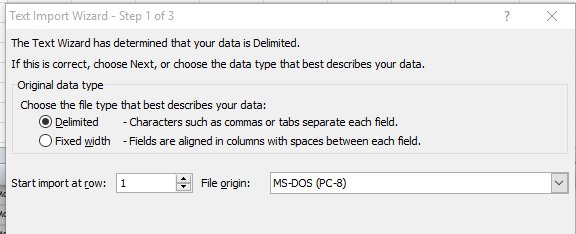
Then ‘Tab’ on the second step.
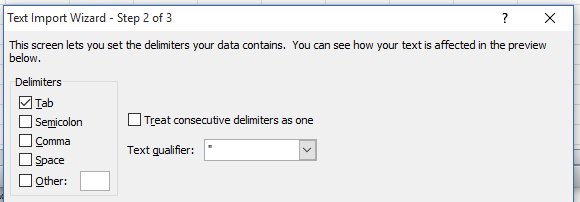
Then select finish. The file will then open neatly in Excel.
