If you find that Moneypenny becomes non-responsive, you can ‘crash‘ out of software by following these instructions:
- Click on Start or Magnifier icon on the bottom left corner of Windows.
- Type ‘Task Manager’
- Click on Task Manager
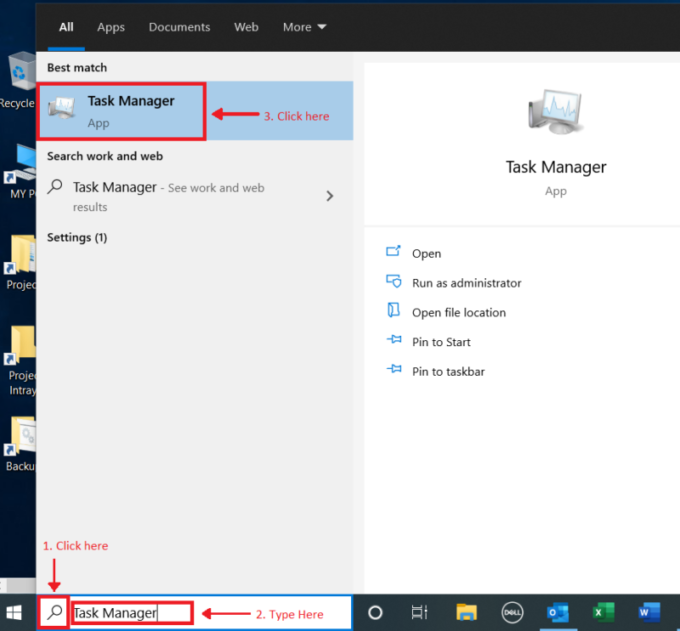
Following screen will open as shown below:
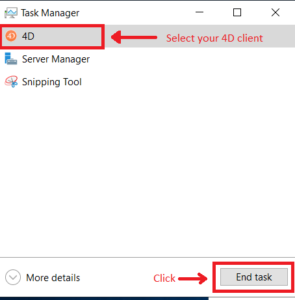
4. Select your 4D client (as above) and then click on ‘End Task‘.
