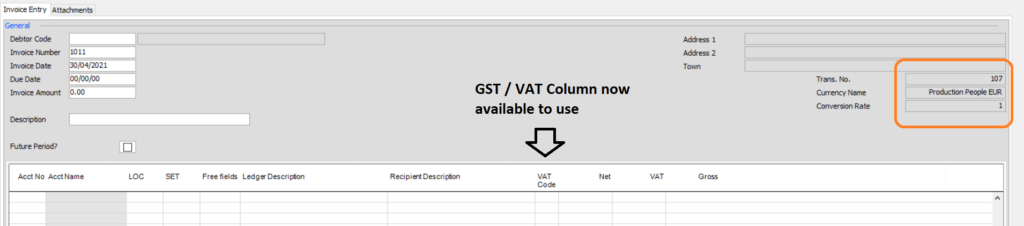When you enter an invoice in Accounts Receivable if you are missing the GST / VAT column please note that this is because the VAT Set up has not been completed.
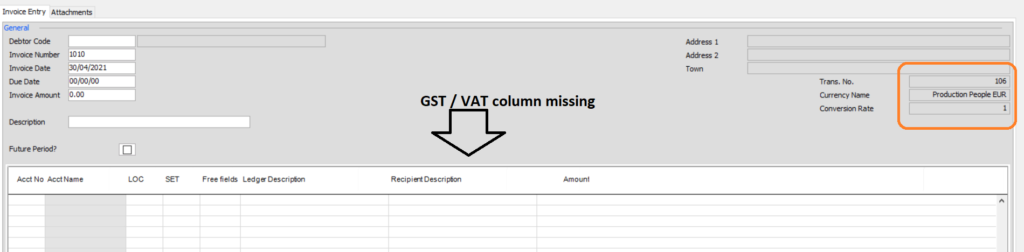
In the screen shot above, the currency is highlight in the orange box. Take note of the currency and go to Setup / Vat Setup as described in this article and enter the applicable VAT details.
In Setup / Currency go to the currency tab.
Ensre all the GL numbers are filled in, and the relevant SALES Description and VAT rate entered, the you tick the box “Include in VAT listings when using this currency”. Click save and
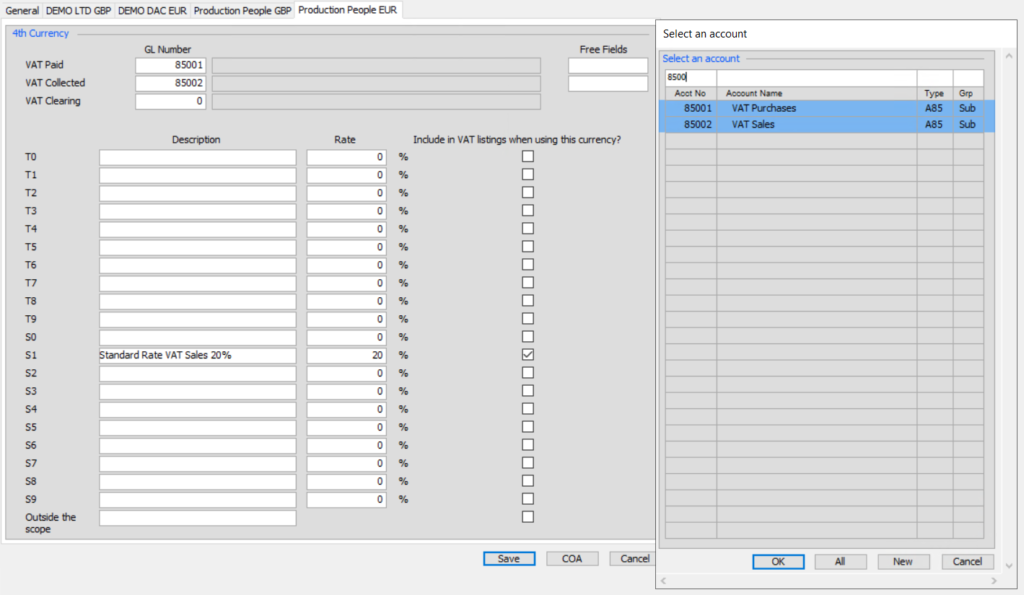
You can now go back to Accounts Receivable, Enter Invoice and the GST/VAT column will be visible.