Once you are logged onto the website, you will see different buttons depending on how you have been setup by your accounts staff.
To be able to see the ‘Create PO’ and ‘Modify PO’ buttons, you must have the following field ticked in your crew master file record.
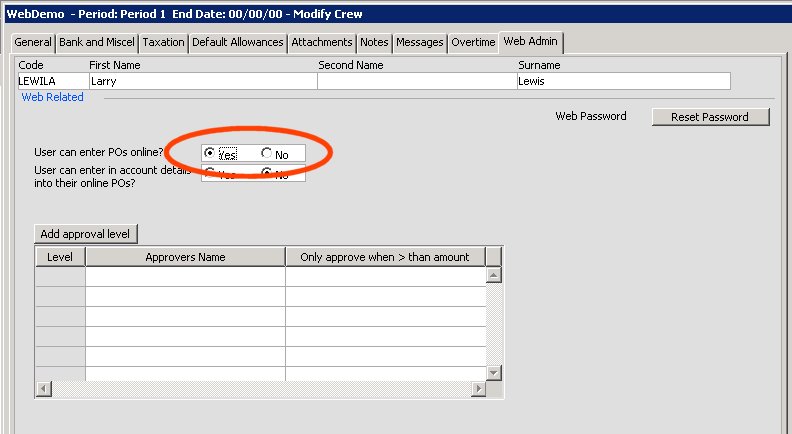
To be able to see the ‘Approve PO’ button, you must be configured as an approver of either your own POs , or another users POs.
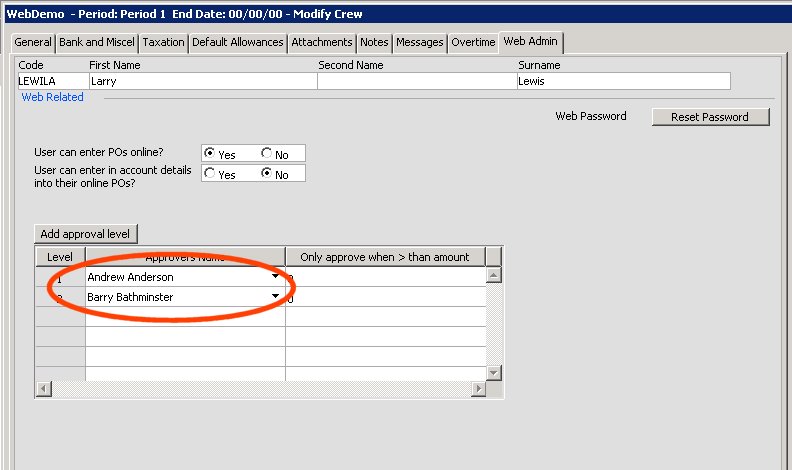
Please ask your accounts staff to make the changes on your behalf inside of mydaEs.
