There may be occasions where we will need to remote control your computer to provide support. To allow us to do this we use Teamviewer, the following are instructions on how to do this
- From your favourite internet browser surf to https://get.teamviewer.com/moneypenny. The download of the program should start automatically
2. Locate the file and install the software by double clicking on the icon.
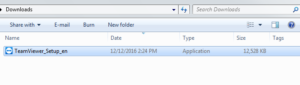
3. The following screen appears, click Run
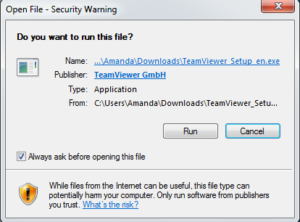
4. The following will appear
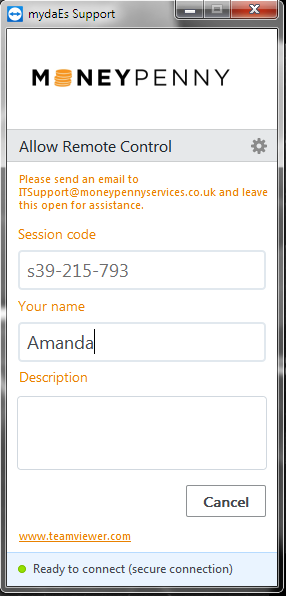
5. Please send an email to ITSupport@moneypennyservices.co.uk with the Session code and leave the program open for assistance.
