You are able to email payslips or payment summaries directly from Moneypenny.
The following steps need to be completed first though to enable them to be sent.
1. Adobe Reader MUST be installed on the machine for this to function. If you do not already have Adobe Reader on your computer you can download it from http://get.adobe.com/uk/reader/?promoid=HRZAC.
NOTE: Make sure that you un-tick “Yes, install McAfee Security Scan Plus”.
Follow the online instructions on how to install the program.
2. Next, PDFCreator needs to be installed. There are only two versions certified by mydaEs to be used in this way is 0.9.9 and 1.2.1 which can be downloaded from https://www.dropbox.com/s/16eufcu8b57h2i1/PDFCreator-0_9_9_setup.zip?dl=0 or https://www.dropbox.com/s/ye1s7efiihq7p7p/PDFCreator-1_2_1_setup.zip?
NOTE: This feature ONLY applies to windows machines – never MACs. As you may know MACs already have a built in PDF capability and very different print preview functionality.
3. Once you have installed PDF Creator – you will need to restart your machine.
4. When PDFCreator is installed – you will need to do the following to prevent updates of the program. Open up PDFCreator. In the PDF Print Monitor windows – go to menu Printer>Options
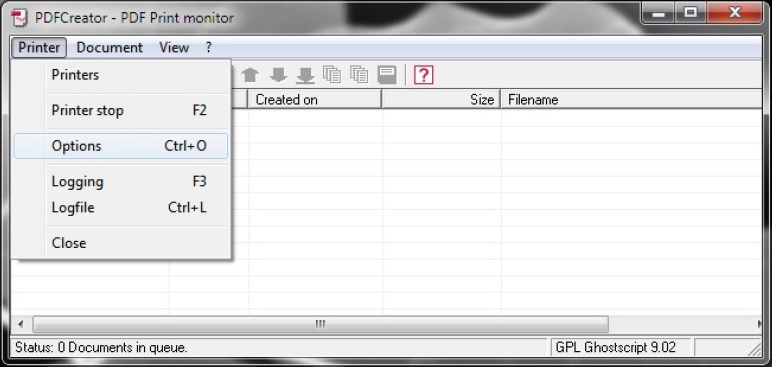
5. On the left hand side under ‘Program’ – select ‘General Settings’
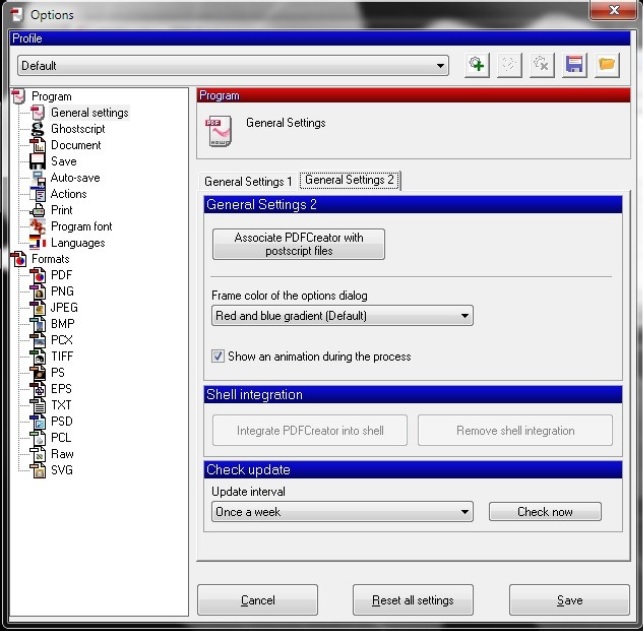
7. Then on the right hand side select ‘General Settings 2’)
8. Then in the ‘Update Interval’ field at the bottom – change the drop down to ‘Never’.
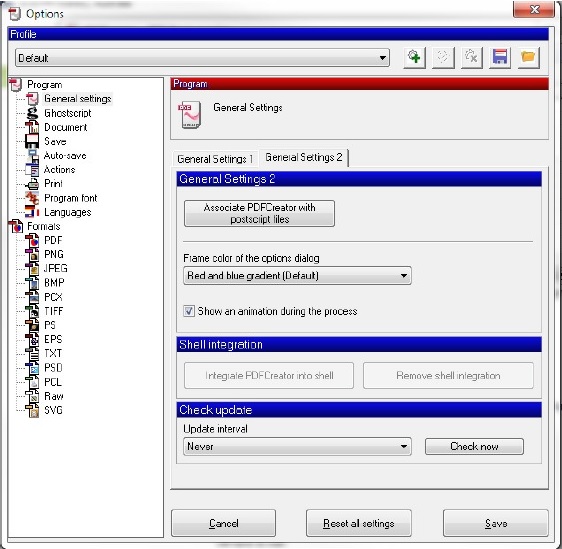
Click “Save”.
