On the crew master file screen you will see the following column.
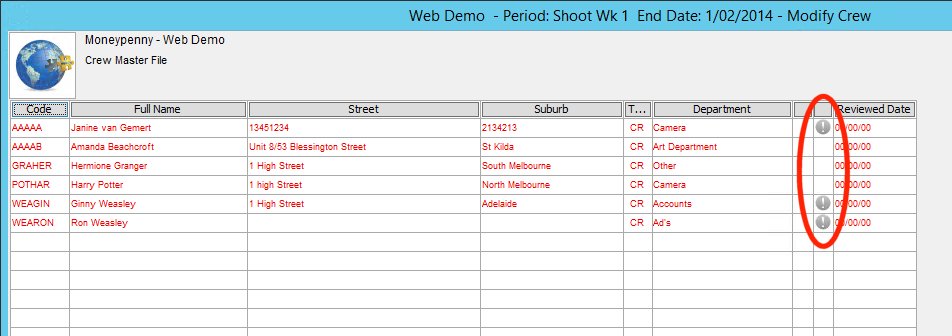
Those marked with a ! have information missing in their entries. NB This is only referring to banking details/your countries unique tax number (TFN/NI or ID no) and superannuation details (for the appropriate countries).
You can then send those workers an email requesting that they fill this information online by right clicking their entries and selecting ‘Send missing information email’.
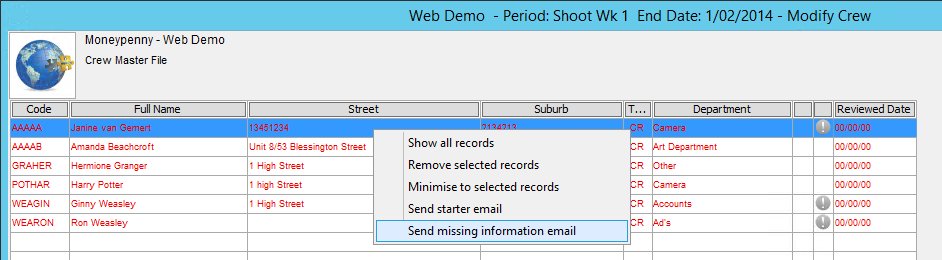
The wording of this email as normal can be edited on the ‘Email Setup’ screen within Moneypenny. Click here for more detail.
