This may be necessary, if you are working on a slow internet connection.
It can improve at least a little bit your experience on one of our servers.
To make the change , firstly log off our server and then locate the icon on your desktop that you use to connect to one of our servers.
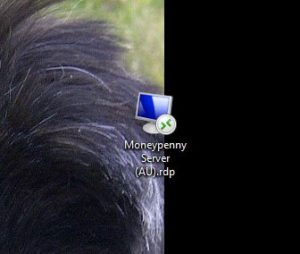
Next right click it and select ‘Edit’.
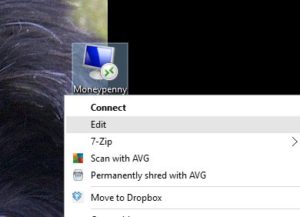
The following screen will then be displayed.
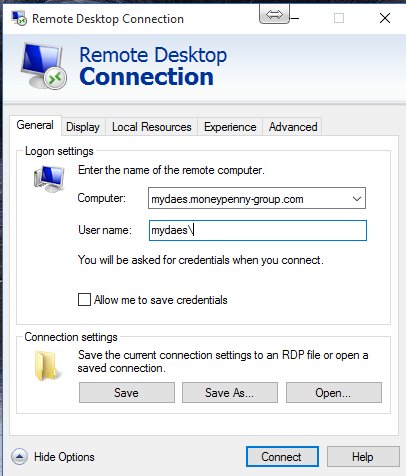
Select the ‘Experience’ tab.
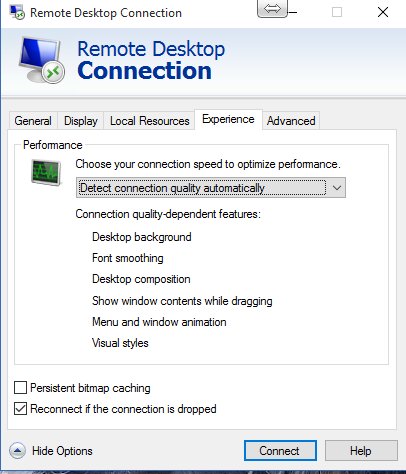
From the drop down list select ‘Low-speed broadband (256 kbps – 2 Mbps)’.
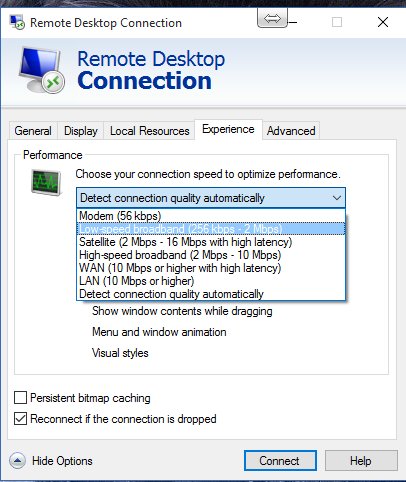
Even if you technically have a better internet speed still try the one selected above, as it will mean less non-essential information has to be copied from the server to your computer and unnecessarily clog up your already stretched internet connection.
After you have selected the above, go back to the ‘General’ tab and press ‘Save’.
You can now re-connect to the server again.
