To modify and or post your entered invoices please select ‘Unposted Invoices’ from underneath the ‘Accts Receivable’ menu.
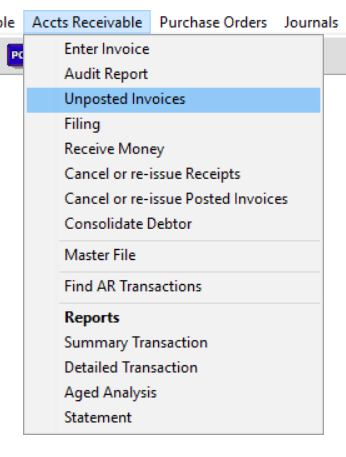
You will then be presented with a screen showing you all of your un-posted invoices.
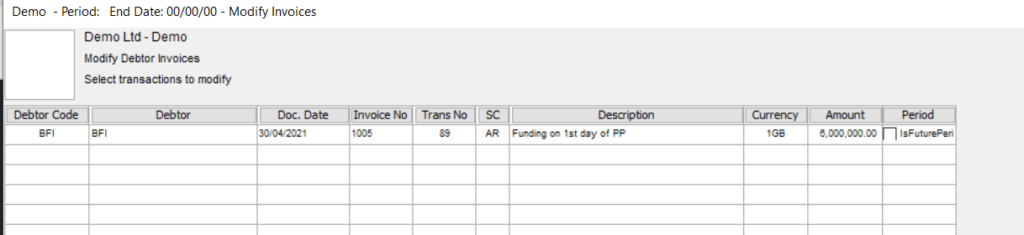
If you wish to modify an invoice then just double click the entry you wish to modify and the ‘Modify Invoice’ screen will open waiting for your changes. When you are finished click save at the bottom of your screen.
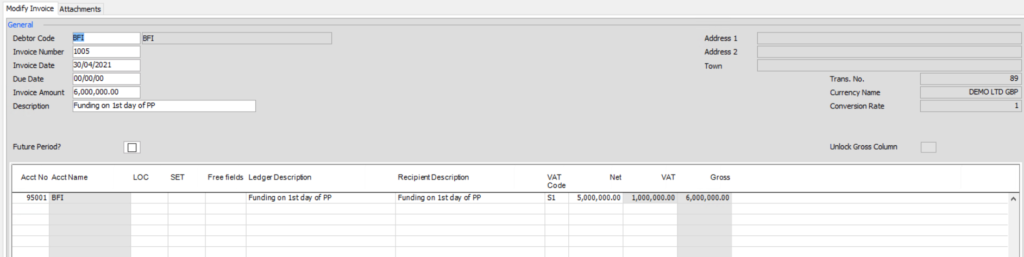
As normal the column titles are buttons that you can press to sort the columns to locate the transactions you wish to post. You can also enter text into the white fields above each column to filter the columns down to entries that match what you have typed. Then just select the transactions you wish to post and press the ‘Post’ button at the bottom of the screen. If you have setup your project to print a posting report, it will be produced now. This can be setup from the ‘Project Setup’ screen. For more information on the ‘Project Setup’ screen please click here.
You will then be asked if you wish to issue an invoice. If there is an invoice on file for the debtor one will be issued.
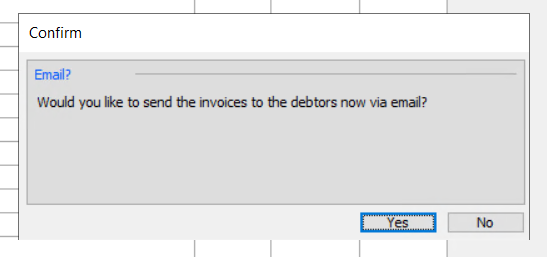
If you wish to manually print the invoice you can do by going to Accounts Receivable, Find AR Transactions use a combination of filters if required or click ok to get a listing. Highlight the invoice from the listing of invoices and click print down at the bottom of your screen. See this link for more information.
