This can be printed not from the ‘General Ledger’ – ‘Trial balance’ menu item. The option to print it is entitled ‘Monthly report by document date’, and is only visible when the ‘Trial Balance by Document Date’ option has been selected. A date range must then be entered.
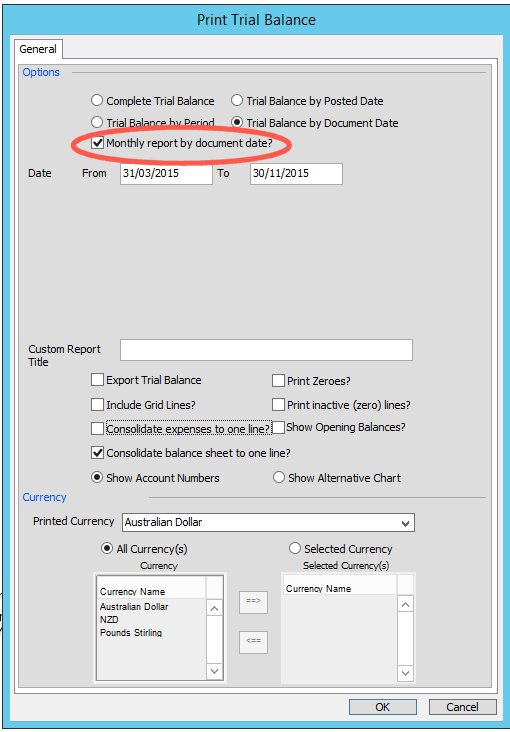
You can then also choose to ‘Consolidate balance sheet to one line’ if you desire it.
One column will print for the opening balance up to the first date entered, then you will see one column for every full month in between the first and last date entered. If the first date entered is not at the end of the month the second column will finish off that month. If the closing date is in the middle of a month, the second last column will be the partial month leading up until the closing date. The last column will be the closing balance which will include everything up until the closing date.
As a large number of months may be selected to print and because the size of an A4/letter page is limited, if more than 6 months need to be printed, mydaEs will instead export it to a CSV file.
