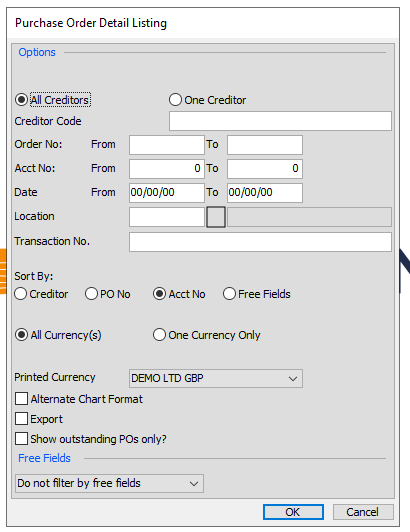To run a detailed purchase order listing go to Purchase Orders / Detailed.
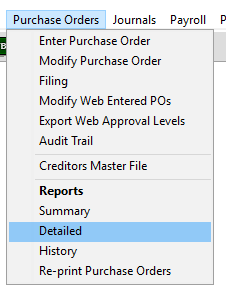
You will then be presented with the following screen where you can use a combination of filters and sort options to view a detailed report. You can also use the export function which will export your data to a CSV file on the Moneypenny desktop. You can then copy this file to your local machine where you can open in excel to view/manipulate the data as required.