If you want to leave your desk to go for lunch, long break or it’s end of the day, we strongly recommend to log out of Moneypenny server (Remote desktop) properly and don’t leave connection session on idle.
So how do you close Monypenny software and off the Moneypenny server…………
To close the software, it’s simple, go to File>Quit
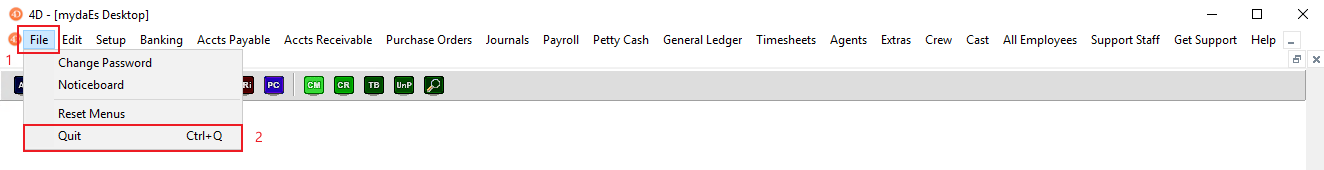
To log off the Moneypenny server, again it’s simple. After you have closed mydaEs, click on the Start button and then click on Log Off – as below
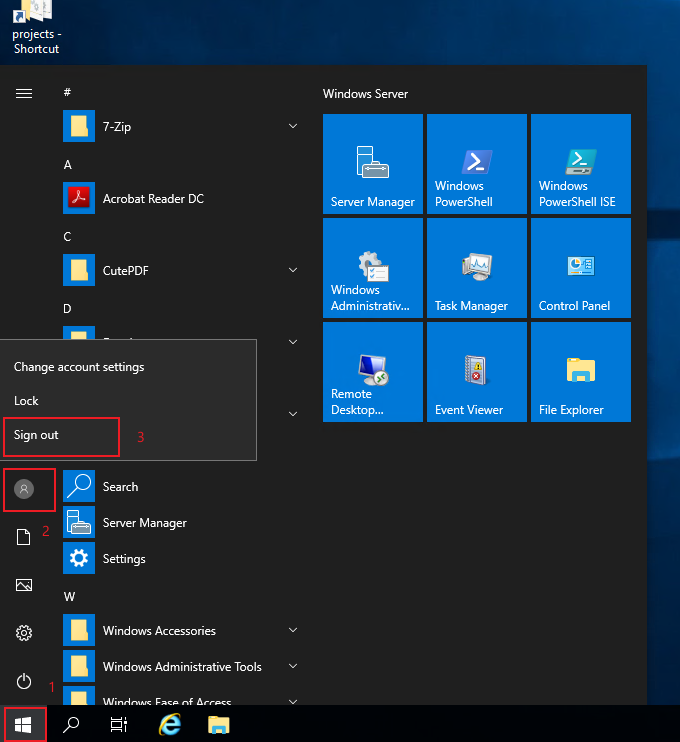
Please do not exit out of the Moneypenny server by clicking on the “X” at the top of the Remote Server connection
![]()
If you find that your connection to the Moneypenny server is “Frozen” then please follow the instructions – How to crash out of mydaEs when screen is frozen on of our Servers
