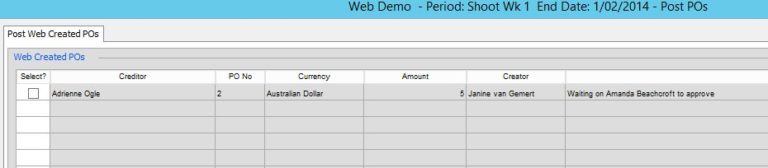A web PO can easily be declined by the accountant bypassing the approvers when so desired (like when a creator has added a PO for something that has already been invoiced).
Just open the ‘Purchase Orders’ – ‘Modify Web Entered POs’ menu item as shown below.
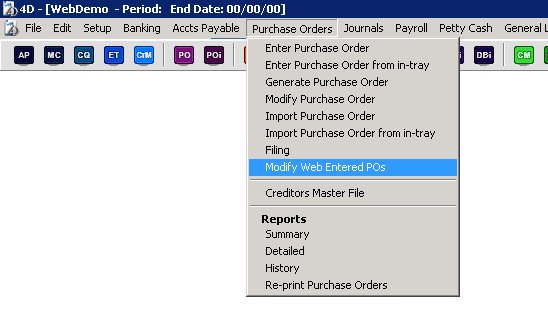
Â
Then right click the PO you wish to decline and select ‘Decline PO’
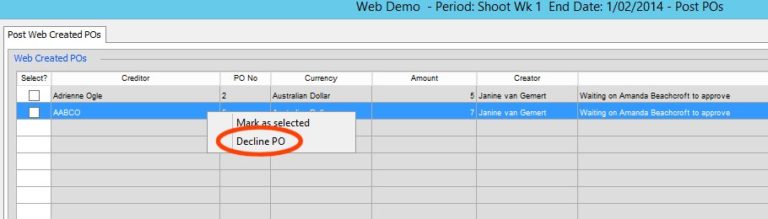
Â
You will then be asked to confirm you really want to delete this PO, just in case it was a stray mouse click.
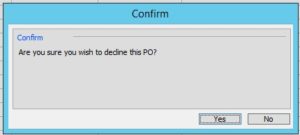
mydaEs will then ask you for the reason why which will be emailed back to the creator as soon as you press OK.
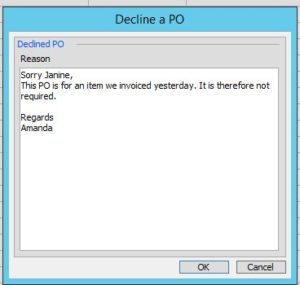
The screen will then change to show only the remaining POs.