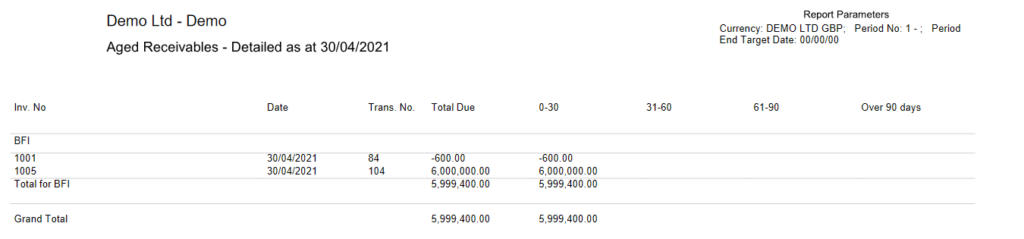To generate an aged debt report of debtor invoices outstanding, go to Accounts Receivable, Aged Analysis.
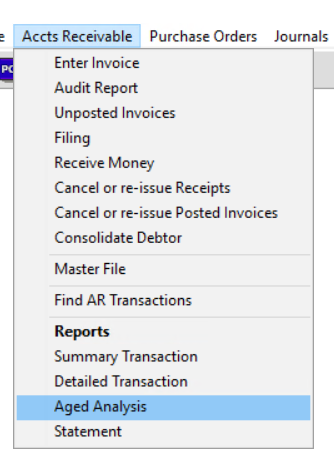
You then will see the following form where you can enter the date in ‘As At Date’ field, then use a combination of other sort filters including detailed, summary and currency to create and generate an Aged Analysis Report. You can choose to print, or export the report.
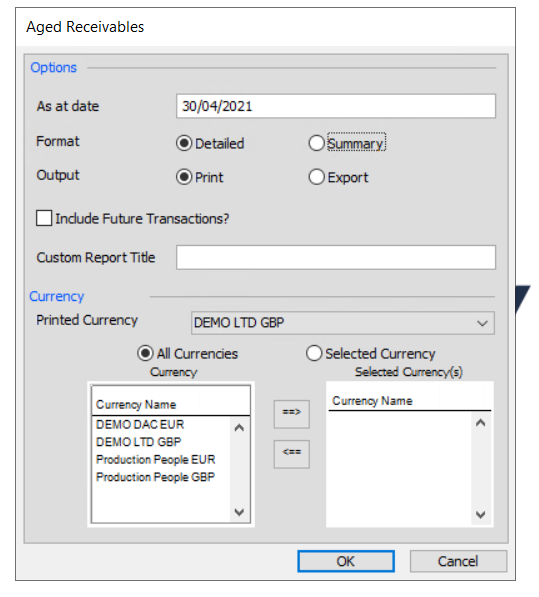
You will then see invoices due as per 0-30 days, 31-60 days, 61-90 days, Over 90 days.
Summary Report:
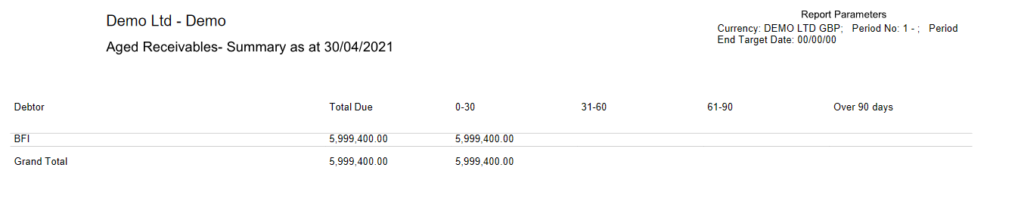
Detailed Report: